Step 2: Providing the application 💻
Airtame has one app in three forms: single installation, mass deployment & Guest app.
Updated this week ago
The Airtame app looks and feels the same no matter what operating system you use. The app can be pre-installed on users computers (MSI), downloaded from airtame.com or saved to local storage and all versions let you:
1. Search: Type the name or IP address of an Airtame to find it.
2. Mirror: Choose to mirror your whole screen or just one window.
3. Set up new Airtame: When there are new Airtame’s nearby, you will see a notification appear for setting them up.
4. Device Settings: Click “settings” to show the settings of one Airtame. Like WiFi, name, resolution, etc. 5. App Preferences:
2. Mirror: Choose to mirror your whole screen or just one window.
3. Set up new Airtame: When there are new Airtame’s nearby, you will see a notification appear for setting them up.
4. Device Settings: Click “settings” to show the settings of one Airtame. Like WiFi, name, resolution, etc. 5. App Preferences:
App Types
Windows, Mac, Linux Regular Installer
This is the regular installer that everyone should be familiar with. You download, install and open it. It is available at airtame.com/download.
- Mac Installation Instructions
- Linux Installation Instructions
Chromebook application
Application can be found on our website or on Chrome web store. The Chromebook app does not allow you to setup a device. This must be done using Windows or macOS computer.
Windows Portable/Guest App
This is perfect for one-time users like guests. It does not require installation or administrative rights, just click and it opens.
Mass deployment installer (MSI)
This version of the app is used to pre-configure and install on many company laptops at once, in the background.
- Mass Deployment on Mac OS: Mass deployment for Mac OS uses different methods, therefore you will need to use the existing .dmg file along with a third party mass deployment software. You will also need to install a separate package called Soundflower for audio capturing. This driver package is included in the .dmg file of the Airtame app but in the case of mass deployment it will need to be installed separately. You can download Soundflower here: Download Soundflower
Beta Versions
Some users will benefit from testing updates before they are publicly available. Beta versions of the app and firmware are available for testing.
The Android Mobile App
For Android mobile devices, we have created a presentation app which lets you show photos, documents and presentations.
The iOS Mobile App and Airplay
iOS devices can use a dedicated app for presentations or they can use AirPlay. Find out more:
Computer’s Minimum Requirements
Windows
- Windows 7 or later
- An Intel Pentium 4 processor or later that’s SSE2 capable
- 4GB of RAM
- Network: Ethernet or WiFi card supporting 802.1n/ac
Mac
- MacOS 10.9 or later
- An Intel processor that’s 64-bit
- 4GB of RAM
- Network: Ethernet or WiFi card supporting 802.1n/ac
Linux
- Ubuntu 12.04
- An Intel Pentium 4 processor or later that’s SSE2 capable
- 4GB of RAM
- Network: Ethernet or WiFi card supporting 802.1n/ac