Test upcoming releases (Beta versions)
Test the next upcoming firmware and software update before it is released publically.
Updated over a week ago
To test beta versions, you must have the beta Airtame app installed on your computer and beta firmware running on your Airtame device. Click here to view the latest changelog.
❗️ Beta versions are not for use in critical environments,
please only use beta versions for testing purposes ❗️
How to get the Beta Airtame App
Use the following links to download the Airtame beta app for your OS:
How to get Beta Firmware
To get your Airtame device running beta firmware, you have two options:
Method 1: Update
- Open Airtame settings
- Press “Show advanced settings”
- Go to the tab “Update channel”
- Choose the “Beta” channel
- Press “Apply changes & update”
Method 2: Flashing firmware
- Download the latest beta firmware
- Extract the file
- Follow this guide to update the firmware on the Airtame’s Micro-SD card