Updated over a week ago
🎯 Presentation app on mobile platforms: Android, iOS
🎯 Built-in AirPlay functionality allows for iOS mirroring.
🎯 For Windows, we have three different app installers: Regular, Guest app & MSI
Software for guests or users without administrator rights
Windows Guest App is perfect for one-time users like guests. It does not require an installation or administrative rights, just click and it opens.
💡Tip: You can store the app on a USB flash drive. Users can run it from the drive or copy it to their Computer.
💡Tip: Feel free to send them the link to guest app prior to the meeting so users could prepare
Please note: The user will be asked for firewall access. They can accept or deny access without any effect on streaming or discovery.
👉 The Windows Guest app can be downloaded
Windows Mass deployment installer (MSI):
This is a version of the app used to install Airtame application on company laptops at once and in the background.
👉 Learn more about App & Deployment here
Learn how to use the macOS app and the functionalities here
💡macOS users without administrator rights can run the dmg files directly without dragging to the application folder but will, in that case, not be able to stream audio.
Built-in AirPlay functionality
Let iOS and macOS devices use our built-in AirPlay functionality to stream. No app required!
👉 Learn more about Airtame & AirPlay here
Users using iOS devices has two options: Use our Airtame app for presentation of static files or use the AirPlay function for fully mirroring your screen.
👉Learn how to Stream to Airtame Using iOS devices here
Users using Android devices can use our Android app. You can stream content stored on your phone or tablet, as well as files from Box, Drive or another app.
👉 Learn how to Stream to Airtame Using Android devices here
We do support streaming from Chromebook but currently have certain limitations such as no support for streaming with audio and support for Chromebooks running ARM based processors. For full overview please check the link below.
👉 Learn how to Stream to Airtame Using Chromebook devices here
⚠️ You will not be able to setup a new device using Chromebook application. You will need to use Windows or Mac OS for the initial setup and to change settings.
Help your users learn how to stream and take advantage of the useful features like streaming with sound, stream to multiple devices, use the PIN code feature