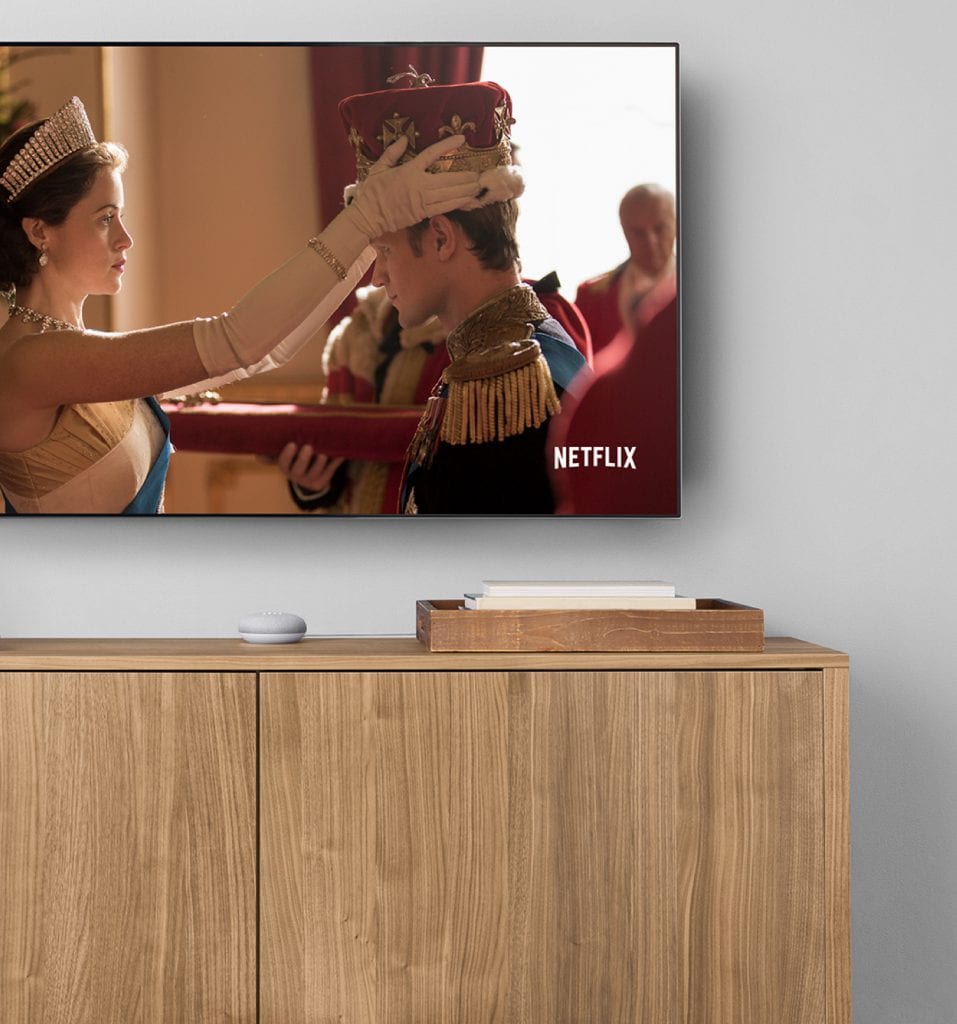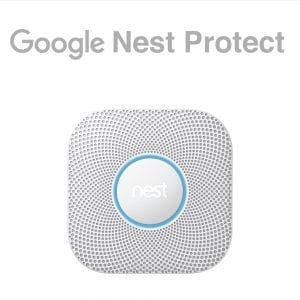Google Chromecast 3rd Generation
・All together now
・Stream from your phone to TV
・Works with the streaming apps you know and love
・Start streaming with just your voice
・Upgrade your TV for less
・High-speed wireless connectivity
・Compatible with your existing HDTV
Category: Google
- Description
Description
Give the gift of Chromecast
This the season
for streaming.
for streaming.
Stream from your device to your TV. Just like that.
See your laptop on your TV.
Mirror your laptop screen to your TV with your Chrome browser. Surf the web or see your media on the big screen.3
Stream from your device to your TV. Just like that.
Command your TV from your tablet.
Turn your Android or iOS tablet into an even better entertainment center. Just tap the Cast button in any compatible app.4
Stream from your device to your TV. Just like that.
Stream from Android and iPhone®.
Enjoy thousands of Android or iPhone apps,2 and play or pause directly from your phone.
Stream from your device to your TV. Just like that.
See your laptop on your TV.
Mirror your laptop screen to your TV with your Chrome browser. Surf the web or see your media on the big screen.3
Stream from your device to your TV. Just like that.
Command your TV from your tablet.
Turn your Android or iOS tablet into an even better entertainment center. Just tap the Cast button in any compatible app.4
Put your voice in charge.
Start streaming by speaking.
Use your voice to stream from compatible apps, mute the volume, rewind, and more with Chromecast and Google Home.1
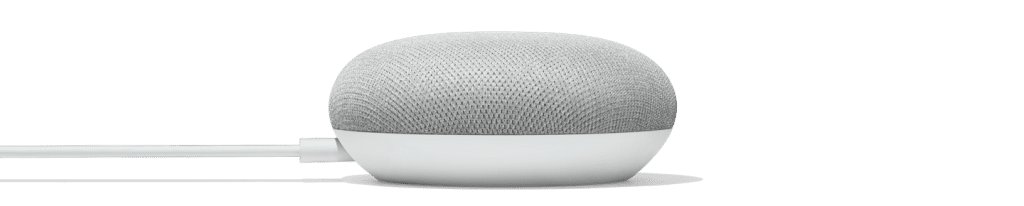
Put your voice in charge.
See your Nest cameras on your TV.
Check your Nest cameras and Nest Hello video doorbell6 from your couch with Chromecast and Google Home.7
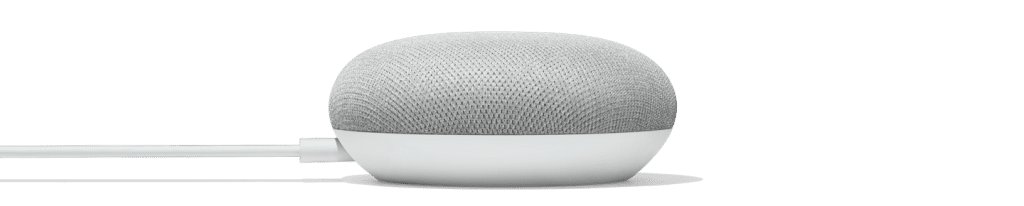
Put your voice in charge.
Start streaming by speaking.
Use your voice to stream from compatible apps, mute the volume, rewind, and more with Chromecast and Google Home.1
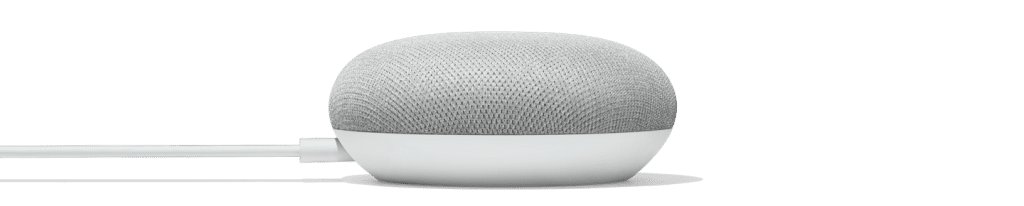
Put your voice in charge.
See your Nest cameras on your TV.
Check your Nest cameras and Nest Hello video doorbell6 from your couch with Chromecast and Google Home.7
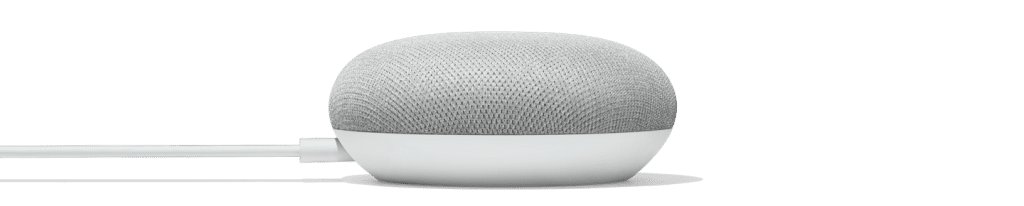

Chromecast +
Google Home Mini + Nest Cam
Google Home Mini + Nest Cam
See your camera feed on the big screen with
Nest Cam Outdoor6, Chromecast1,and Google Home Mini7.
Nest Cam Outdoor6, Chromecast1,and Google Home Mini7.

Chromecast +
Google Home Mini
Just ask your Google Assistant to find entertainment, mute the volume, and more when you pair Chromecast with Google Home.1

Chromecast +
Google Home Mini + Nest Cam
Google Home Mini + Nest Cam
See your camera feed on the big screen with
Nest Cam Outdoor6, Chromecast1,and Google Home Mini7.
Nest Cam Outdoor6, Chromecast1,and Google Home Mini7.

Chromecast +
Google Home Mini
Just ask your Google Assistant to find entertainment, mute the volume, and more when you pair Chromecast with Google Home.1
iOS is a trademark of Cisco and is used under license. iPhone®, iPad®, and Mac® are trademarks of Apple Inc., registered in the U.S. and other countries. Windows® is a registered trademark of Microsoft Corporation in the U.S. and other countries.
¹Chromecast and Chromecast Ultra require a TV with an HDMI port, a Wi-Fi network, and a compatible (Android, iOS, Windows, or Mac OS) computer or mobile device. Minimum OS requirements are at g.co/cast/req. Availability and performance of features and services are application-, device-, and network-dependent and may not be available in all areas. More information is available at the Chromecast Help Center.
²Subscription(s) are required to access certain content. Casting optimized for selected services only. Available services and content will vary by country. Additional terms, conditions, and/or charges may apply.
³Performance of certain Chromecast features, services and applications depends on the device you use with Chromecast and your Internet connection.
⁴Chromecast works with Cast-enabled apps.
⁵Nest cameras and Nest Hello video doorbell require an internet connection.