Better is when all your
stuff works together.
stuff works together.
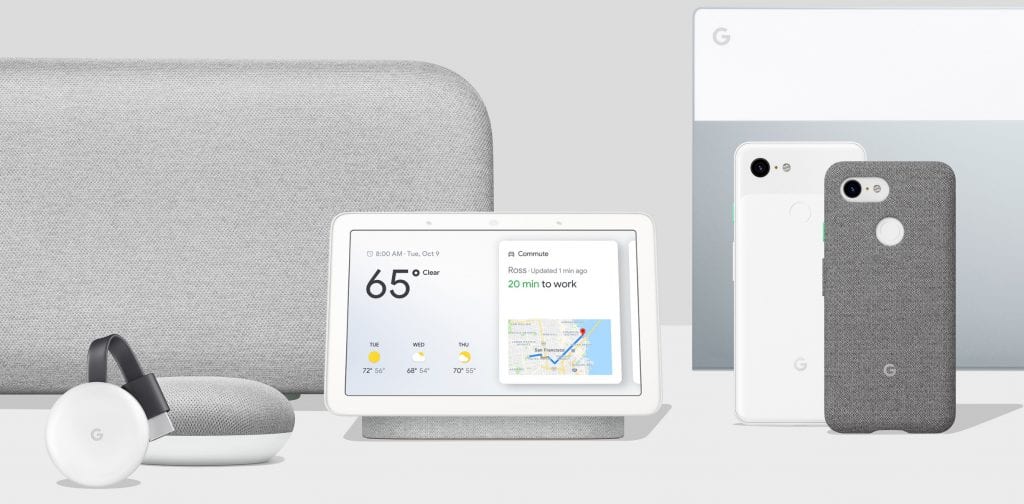

A better way to control your home.
The Google Assistant can control thousands of smart devices. Just use your voice to dim the lights, lock the front door, adjust the thermostat, and more.1
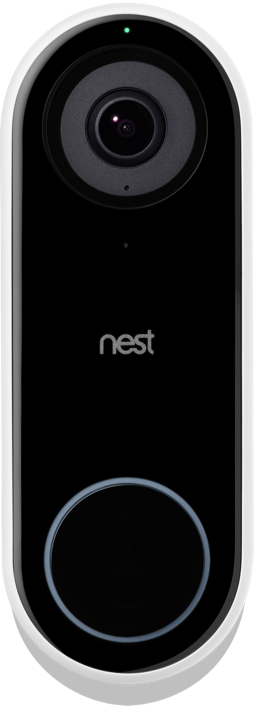
See who’s at the door.
Pair Google Home Hub2 with Nest Hello video doorbell3 and see who’s at the front door, right on your display.


Get peace of mind at a glance.
Google Home Hub2 works with your Nest cameras,4 so you can see what’s happening around the house, both inside and out.

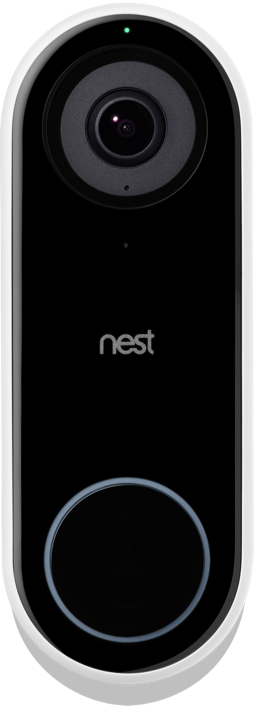
Know who’s knocking, right
away.
away.
When someone’s at the door, your Nest Hello video doorbell displays automatically on your Pixel 3 when it’s charging on Pixel Stand.5


Hey Google, good morning.
With Google Home, you can hear your schedule, turn on the lights, and more, with just your voice. There are also helpful routines for things like bedtime and commuting to work. Just say ‘Hey Google’ to get started.1

Keep an eye on your home,
using just your voice.
using just your voice.
With the Google Assistant and Nest, you can check out what’s going on around the house and even outside. Just say, “Hey Google, show me the backyard” to view on your TV with Chromecast.

Previous slide
Next slide
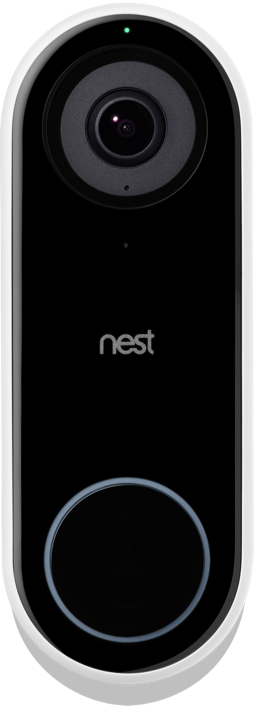

See who’s at the door.
Pair Google Home Hub2 with Nest Hello video doorbell3 and see who’s at the front door, right on your display.


Get peace of mind at a glance.
Google Home Hub2 works with your Nest cameras,4 so you can see what’s happening around the house, both inside and out.
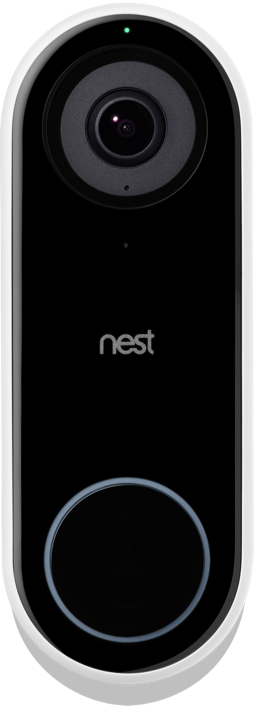

Know who’s knocking, right
away.
away.
When someone’s at the door, your Nest Hello video doorbell displays automatically on your Pixel 3 when it’s charging on Pixel Stand.5

Hey Google, good morning.
With Google Home, you can hear your schedule, turn on the lights, and more, with just your voice. There are also helpful routines for things like bedtime and commuting to work. Just say ‘Hey Google’ to get started.1


Keep an eye on your home,
using just your voice.
With the Google Assistant and Nest, you can check out what’s going on around the house and even outside. Just say, “Hey Google, show me the backyard” to view on your TV with Chromecast.

A better way to get things done.
Google Hardware comes together to help you do even more. And with the Google Assistant, it’s as simple as can be.5
Sequence shortened and simulated

Get online anywhere, instantly.
When you don’t have access to Wi-Fi, Pixelbook can connect automatically to your Pixel’s LTE connection with Instant Tethering.7

Hey Google, find my phone.
With Google Home devices, the Google Assistant can locate your Pixel by having it ring automatically, even on silent mode.

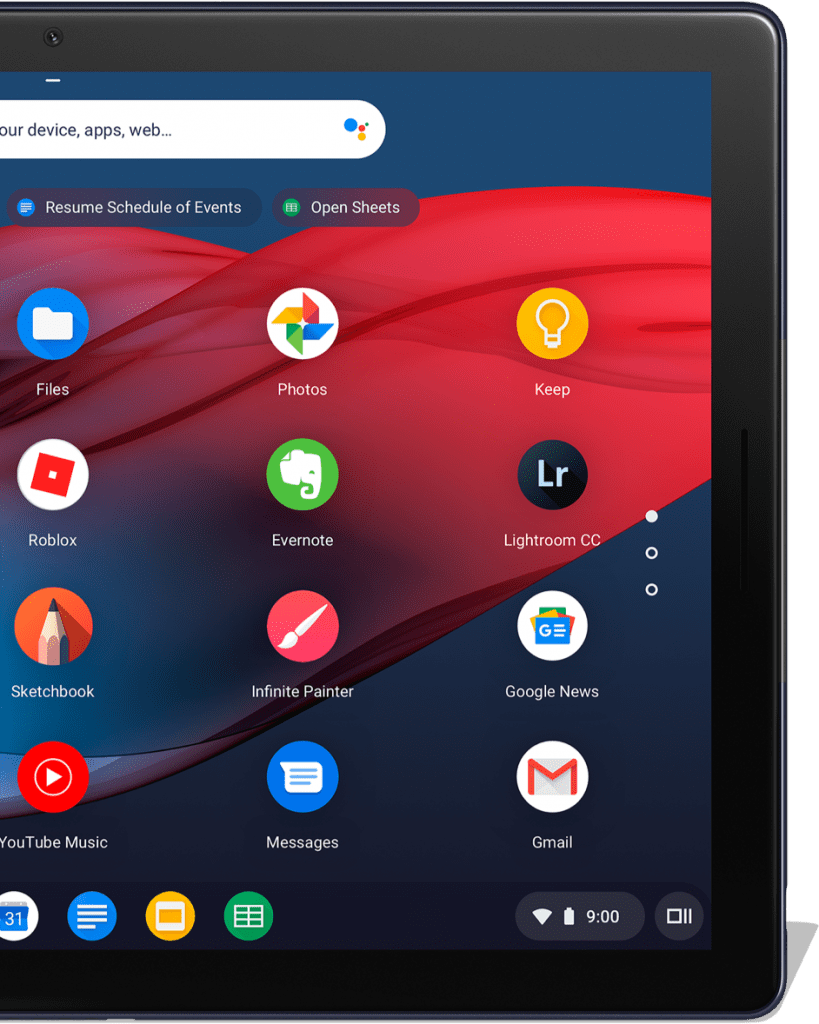
Sign in with one click.
Use your Pixel to quickly unlock your Pixelbook or Pixel Slate with a single click.5


One charger. Less clutter.
With USB-C™, you only need one charger for your Pixelbook, Pixel Slate, and Pixel phone.8

Hey Google, how do I get to Ocean Beach?
Before you leave the house, you can send directions from Google Home right to your Pixel.

Talk to more people in more places.
With Pixel and Pixel Buds, you can translate in real-time through Google Translate.9


Reminders when you need them.
Set a reminder on Google Home and it will automatically show up on your Pixel and Pixelbook. You can also set reminders from your Pixelbook.

Previous slide
Next slide

Get online anywhere, instantly.
When you don’t have access to Wi-Fi, Pixelbook can connect automatically to your Pixel’s LTE connection with Instant Tethering.7


Hey Google, find my phone.
With Google Home devices, the Google Assistant can locate your Pixel by having it ring automatically, even on silent mode.
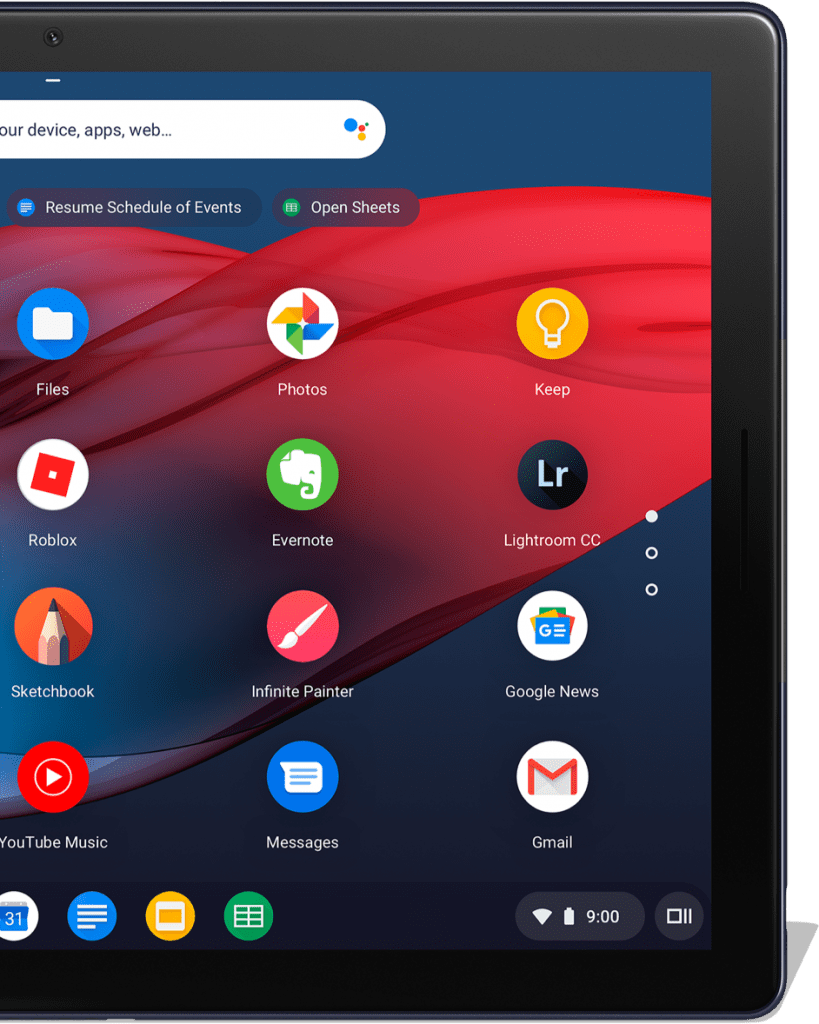

Sign in with one click.
Use your Pixel to quickly unlock your Pixelbook or Pixel Slate with a single click.5

One charger. Less clutter.
With USB-C™, you only need one charger for your Pixelbook, Pixel Slate, and Pixel phone.8


Hey Google, how do I get to Ocean Beach?
Before you leave the house, you can send directions from Google Home right to your Pixel.

Talk to more people in more places.
With Pixel and Pixel Buds, you can translate in real-time through Google Translate.9


Reminders when you need them.
Set a reminder on Google Home and it will automatically show up on your Pixel and Pixelbook. You can also set reminders from your Pixelbook.

A better way to get your entertainment.
Watch your favorite shows, listen to music, and explore new worlds.

Get big sound everywhere.
Make the most of your streaming entertainment by sending the sound to a multi-room group of Chromecast-enabled speakers.


Dream with your eyes open.
With Daydream View and Pixel, you can explore new worlds, enjoy your own VR cinema and play games that put you at the center of the action.

Bring everyone along for the ride.
Stream VR experiences to your TV with Chromecast to share with family and friends.


Hey Google, show me my pictures of Korea on my TV.
With Google Home and Chromecast, you can use your voice to cast shows, movies, and pictures to your TV.11


Hey Google, play music by Sia in the living room.
With the Google Assistant built-in, Google Home can play your favorite music anywhere in the house.14

Smart and simple Wi-Fi.
Enjoy strong Wi-Fi when you stream, download, and share on your devices with Google Wifi.15

Previous slide
Next slide


Get big sound everywhere.
Make the most of your streaming entertainment by sending the sound to a multi-room group of Chromecast-enabled speakers.

Dream with your eyes open.
With Daydream View and Pixel, you can explore new worlds, enjoy your own VR cinema and play games that put you at the center of the action.


Bring everyone along for the ride.
Stream VR experiences to your TV with Chromecast to share with family and friends.


Hey Google, show me my pictures of Korea on my TV.
With Google Home and Chromecast, you can use your voice to cast shows, movies, and pictures to your TV.11


Hey Google, play music by Sia in the living room.
With the Google Assistant built-in, Google Home can play your favorite music anywhere in the house.14

Smart and simple Wi-Fi.
Enjoy strong Wi-Fi when you stream, download, and share on your devices with Google Wifi.15

A better way to stay in touch.
Stay close to the people who matter most with Google.


Hey Google, broadcast “It’s time to leave for school!”
Play a message across your Google Home devices at the same time, in your own voice. You can also broadcast right from your Pixel. Just say, “Hey Google, broadcast ‘I’m on my way home!’” to let everyone know before you get there.
1 Compatible smart devices required.
2 Google Home Hub requires a Wi-Fi network, a nearby electrical outlet, and a compatible mobile device. Minimum OS requirements are available at g.co/home/req.
3Nest Hello video doorbell requires an internet connection.
4Nest Cam requires an internet connection.
5Requires internet connection.
6Google Home requires Wi-Fi and a compatible phone or tablet.
7Instant Tethering requires purchase of a tethering plan from your wireless carrier (sold separately). Data rates may apply.
8Charging rates may vary depending on the adapter used. For compatible adapters see https://get.google.com/madefor/. USB-C™ is a trademark of USB Implementers Forum.
9Data rates may apply. For available Assistant & Translate languages and minimum requirements, go to g.co/pixelbuds/help. Requires a Google Account for full access to features.
10 Controlling your TV requires a Chromecast. Google Home Hub requires Wi-Fi and a compatible device.
11Feature not available in all locations.
12Requires internet connection. Data charges may apply.
13 Google Home Hub requires Wi-Fi and a compatible phone or tablet. You must be signed into Duo on your device.
14Google Home is optimized for selected compatible music and video services only. Subscriptions or payments may be required.
15Home materials and layout can affect how Wi-Fi signal travels. For homes with brick walls or long narrow layouts, you may need an extra Wifi point to get full coverage.

