Google Chromecast Ultra
・Smart Enabled
・Wirelessly stream movies, TV shows, sports, news and more
・4K Ultra HD and HDR* enables crisp pictures and deeper colors
・Use your mobile device as a remote
・Enjoy unlimited content
・High-speed wireless connectivity
・Faster streaming speeds and more reliable connectivity
・Compatible with most TVs
- Description


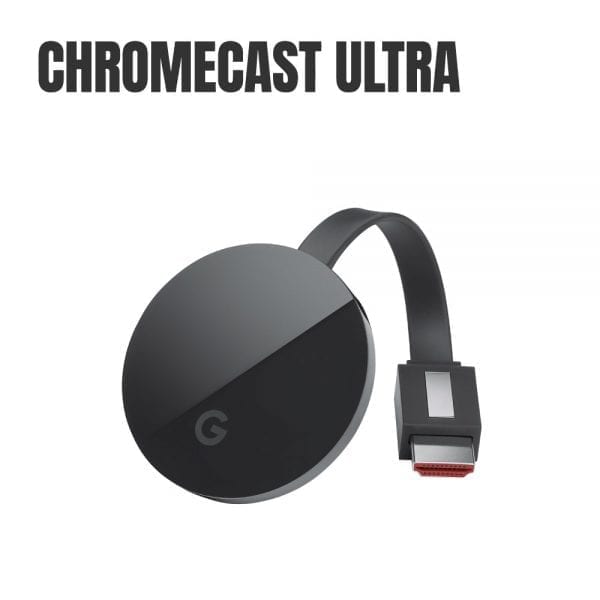











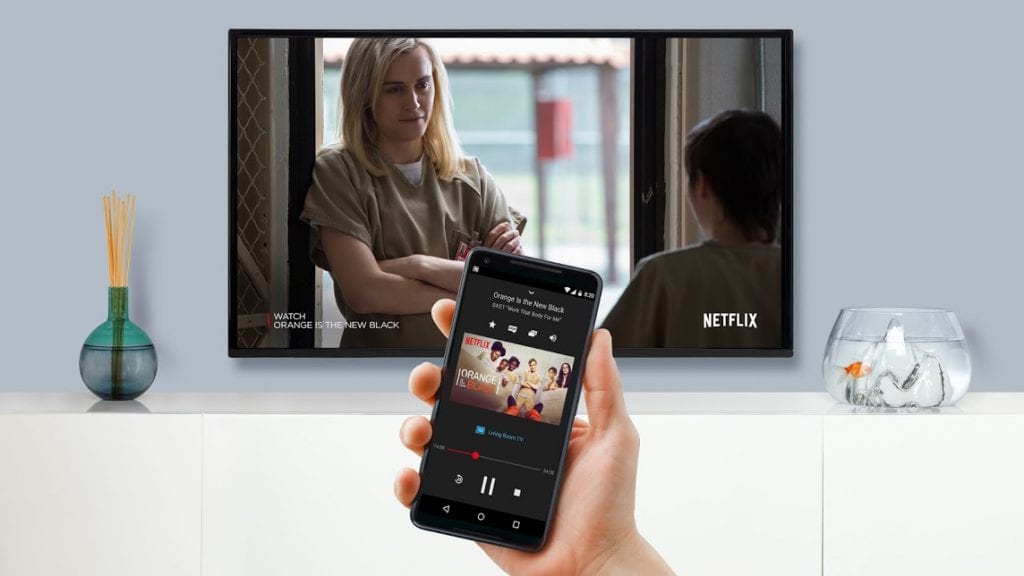






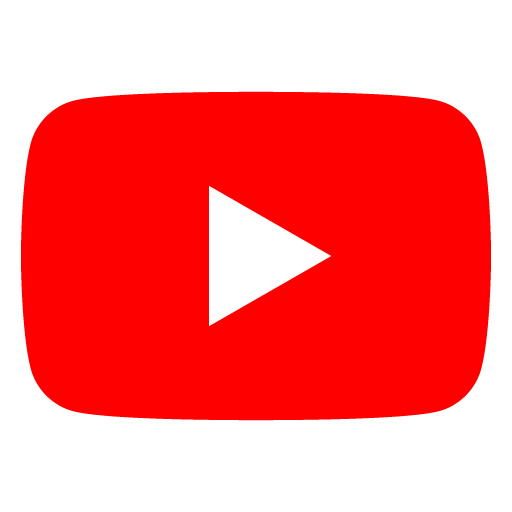























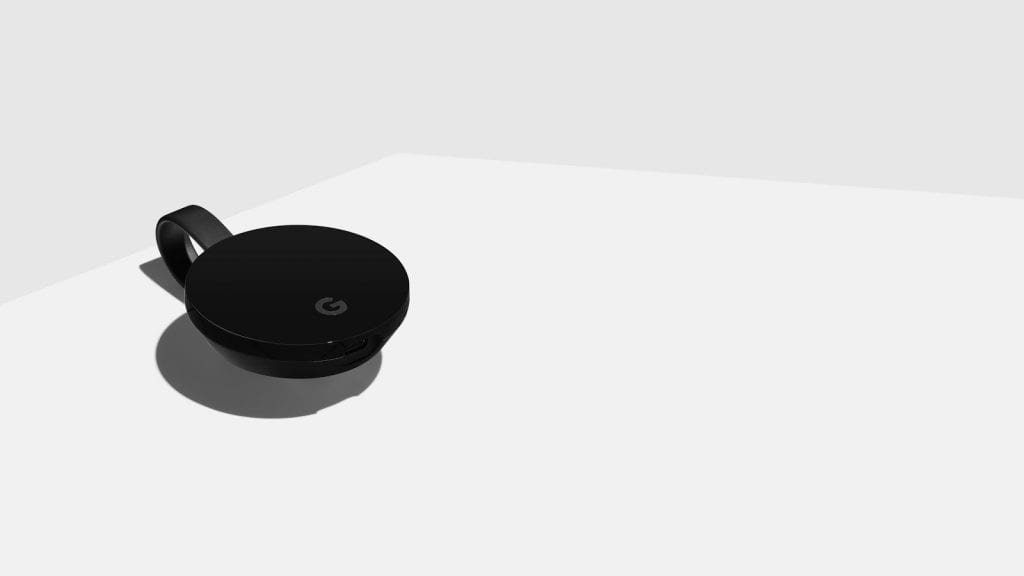
 Turn your TV into a picture frame.
Turn your TV into a picture frame.  Discover new entertainment.
Discover new entertainment.  Mirror your Android screen.
Mirror your Android screen.  Mirror any website.
Mirror any website. 














