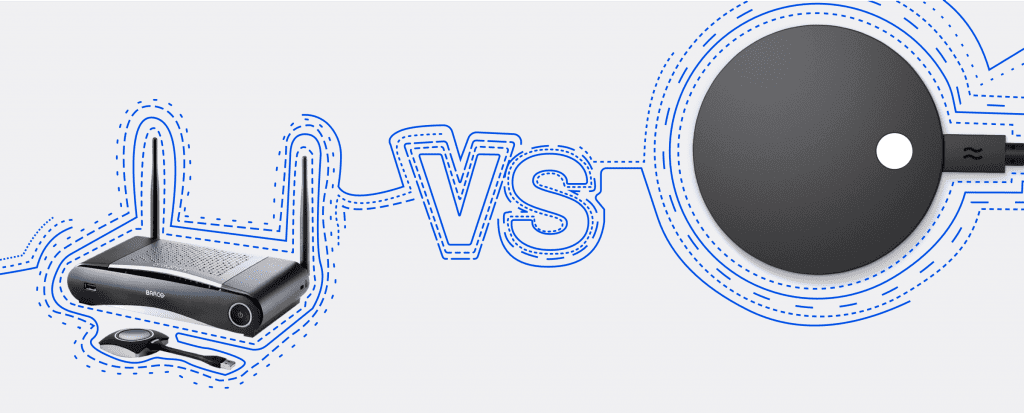
Both are quality wireless HDMI solutions tailored for professional use. Unlike products like Chromecast and Apple TV, ClickShare and Airtame 2 are targeted for professional use. However, there are major differences between ClickShare and Airtame 2 that are important to know before buying.
- Price difference
- ClickShare requires a device plugged into your computer, while Airtame 2 uses an application and only requires a device connected to the TV or projector.
- ClickShare lets multiple users stream to the same TV at once, while Airtame 2 lets a user stream from one computer to multiple TVs.
The ClickShare solution consists of a base unit and a USB button. The ClickShare button contains an extra WiFi adapter that connects directly to the base unit, which is connected to the screen.
The main benefit of this is that it is plug and play and requires no administrative rights on the device you are streaming from. The drawback is that the button is dependent on the type of hardware you use, because your laptop needs the right USB port for the button to work.
If you have a newer Macbook with USB-C, for example, you will need a USB-C multiport adapter from Apple or any USB-A to USB-C adapter for your ClickShare button.
Airtame 2 uses software and your inbuilt WiFi chip to connect to the screen. This is ideal for users who do not want to plug a device into their computer. The upside is that no matter what plugs your computer hooks up to, it will work with Airtame 2. You can also move around more freely, since you won’t have anything hanging from your computer.
If you have administrative restrictions on your Windows computer, meaning guests or employees cannot install software on their computers, Airtame’s Windows Guest app allows guests to run the Airtame app without installing.

Airtame offers a streaming option that is optimized for video. This introduces a buffer of 1 second between your computer and the Airtame powered screen or projector. That way, your video runs smoothly and the image and audio are in sync. You can enable this optimized video streaming by toggling audio on during your streaming session.
ClickShare can only stream from mobile devices using the ClickShare’s own WiFi (rather than your company WiFi), unless you use their CSE-200 model with a price tag of around $1,750 per unit.
If you don’t have the CSE-200 model, using ClickShare’s WiFi to stream from mobile could be inconvenient for a user looking for more flexibility. It also means that you will need to switch back and forth between WiFi networks on your mobile device. If you need screen mirroring for mobile, ClickShare’s CSE-200, CSC-1 and CSE-800 models include AirPlay and Google Cast for non-HDCP content.
Airtame offers AirPlay iOS mirroring in public beta, so iPad and iPhone users enjoy full screen mirroring. There are plans to develop Android mobile mirroring in the near future. You can also download the mobile app for Android and iOS.
Similar to ClickShare’s app, Airtame’s mobile apps streams static content optimized for presentations, using your PowerPoint, Keynote, and Office documents. The presenter gets a private view of current and upcoming slides, while the audience sees only the presentation.
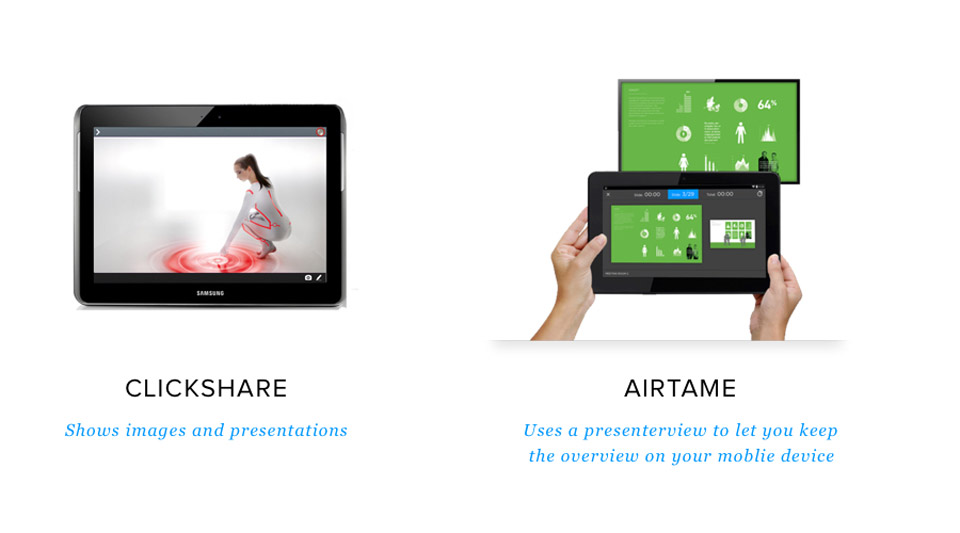
With Airtame one user can stream to the screen at the time. However you can stream your computer screen to multiple screens, as long as each screen has an Airtame plugged in and is connected to the same WiFi network.
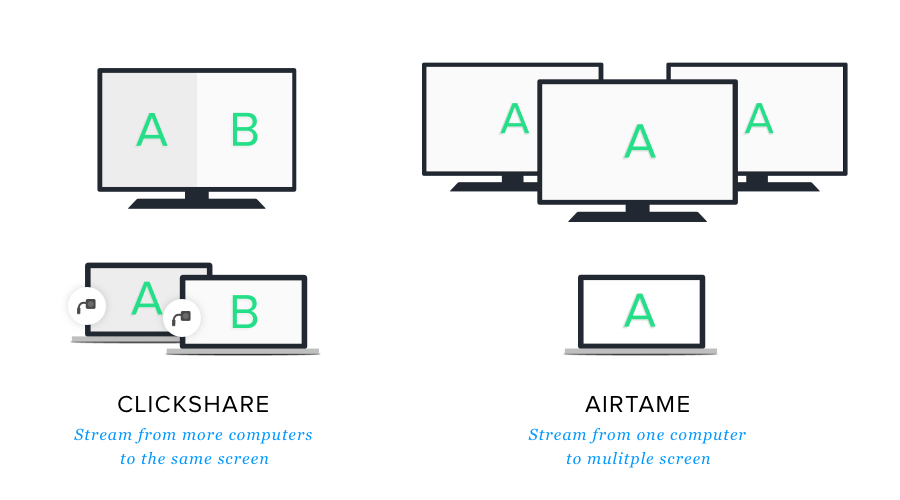
For device management, ClickShare has the ClickShare Collaboration Management Suite (CMGS). Something to be aware of is that your ClickShare unit needs to be on the local network, which is not needed for streaming. With the CMGS, you can monitor and manage settings, wallpaper, and so forth. To update the ClickShare base unit, you can schedule software updates and push the updates out to all available units in your network. To pair your buttons to your newly updated base units, you will need physical access to each ClickShare button you wish to update.
Airtame also offers remote management with Airtame Cloud, a free cloud-based platform that allows you to manage and monitor all Airtame devices from a browser on your computer. From Airtame Cloud, you can check network connection settings, WiFi signal strength (RSSI), as well as update, reboot, and batch edit device settings for multiple devices simultaneously. For example, if you want to change your home screen image on multiple Airtames, you can do this easily from Airtame Cloud.
ClickShare’s wallpaper feature offers pre-loaded images to display on the TV/projector screen while no one is sharing to the screen. You can also upload your own custom images by logging into the Base Unit’s interface.
Airtame’s Homescreen offers 4 different overlays: Guide, Guide left, Minimal, and None. Guide and Guide left shows a box of customizable text that instructs new users on how to stream to the Airtame.
The Airtame Homescreen also lets you show custom or default images, websites, and dashboards. You can copy/paste a URL for a dashboard service and Airtame will load your dashboard without extra hardware needed. Homescreen is also a great way for IT admins to get a clear overview of all available Airtame devices, and update digital signage options for all directly from the cloud.
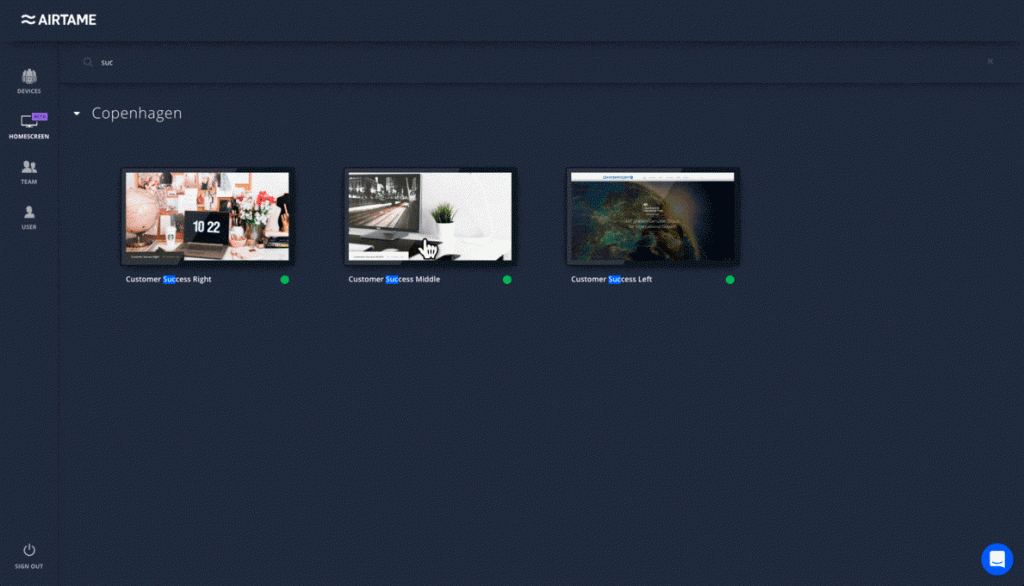
Airtame is an affordable ClickShare alternative that is easy to use and deploy, while still scalable across the whole company, meaning you can put an Airtame in every display screen within a reasonable budget. Airtame’s app-based solution makes it convenient and simple to use for users who want the freedom and flexibility to move around with their devices.

