Airtame & guests 💼
Getting the guest app, connecting to the device and providing the right instructions
Updated over a week ago
Key Facts
🎯 Users devices must be able to communicate with Airtame via the guest network. “Client Isolation” on a network will block any communication and is commonly enabled by default.
🎯 Users can stream to Airtame using our single-use “Windows Guest app”, available at airtame.com/start
🎯 Users can stream to Airtame using our single-use “Windows Guest app”, available at airtame.com/start
Get them connected
To stream, your guest’s devices must be able to communicate with the Airtame. They must have access to the network that reaches Airtame. This could be your guest network or Airtame’s own network
👉 Take a look at this article to find out more about the different network setups.
Get them the Airtame app
Our Windows Guest app is made for guests or users with restricted permissions. It doesn’t need to be installed nor does it require administrator privileges.
Here are some ways of providing the Windows Guest app:
Get them to download it from airtame.com/start
Store the app on a USB flash drive. Users can run it from the drive or copy it to their Computer.
☝️ The user will be asked for firewall access! They can accept or deny access without any effect on streaming or discovery.
For more details about software needed for each device, please check this comprehensive article: 💻 Software for internal and external users
Mobile and Tablet users