How to enable AirPlay on Airtame
iOS devices can stream using Airplay, just turn the feature on!
![]() Written by Thomas Young
Written by Thomas Young
Updated over a week ago
As of V3.1.0, the AirPlay protocol has ben added to Airtame to allow iOS devices to mirror their screens using their native wireless screen sharing feature called AirPlay.
Due to bandwidth usage, AirPlay is disabled by default. To enable it:
Due to bandwidth usage, AirPlay is disabled by default. To enable it:
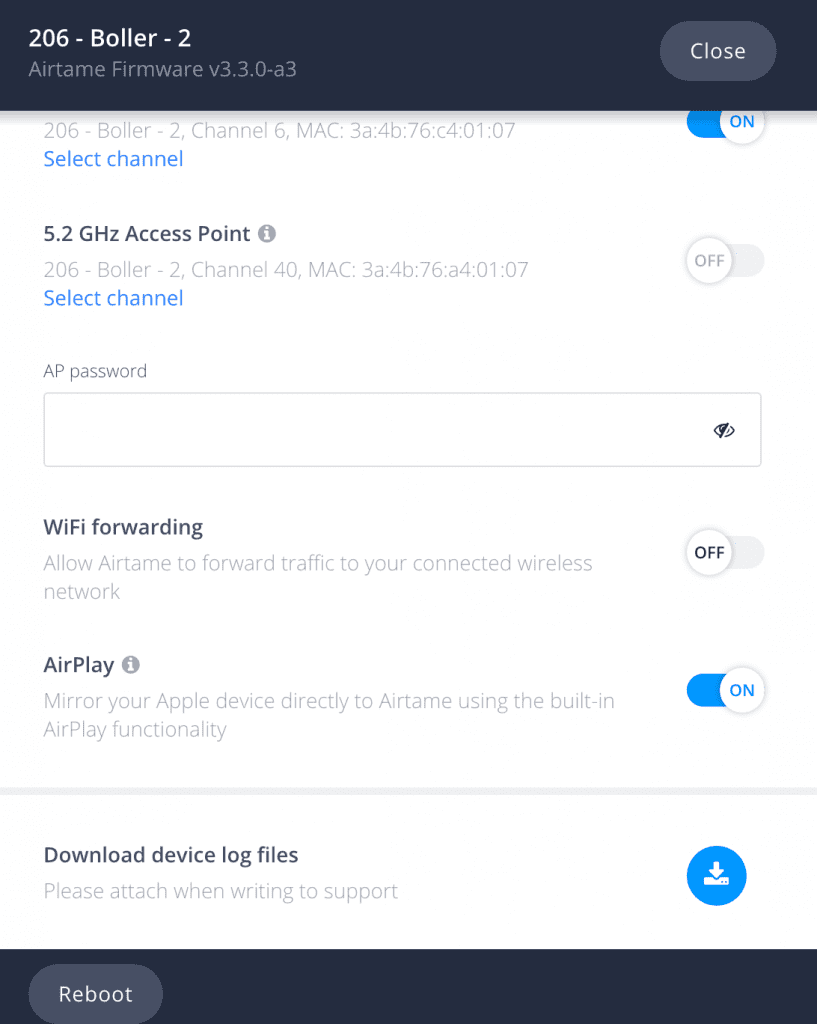
1. Open the Airtame app
2. Open the Airtame device’s settings for the device you wish to modify
3. Scroll down and click “Show advanced settings”
4. Scroll down to find “AirPlay” and toggle the switch to ON
2. Open the Airtame device’s settings for the device you wish to modify
3. Scroll down and click “Show advanced settings”
4. Scroll down to find “AirPlay” and toggle the switch to ON