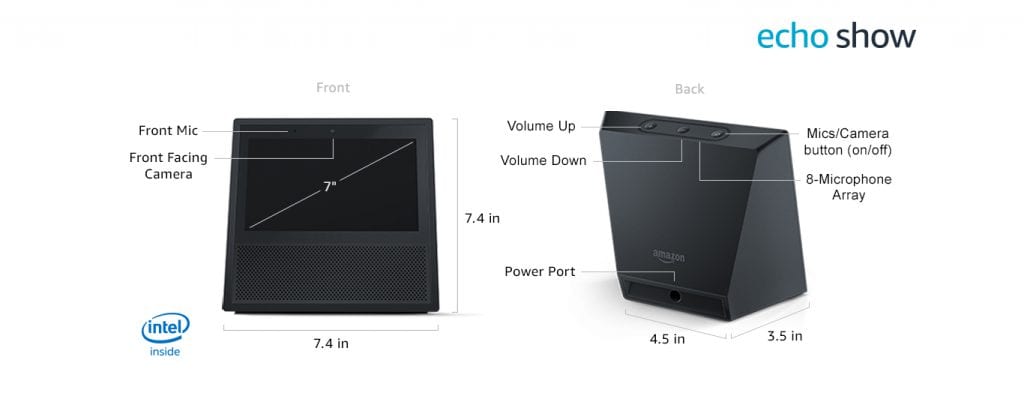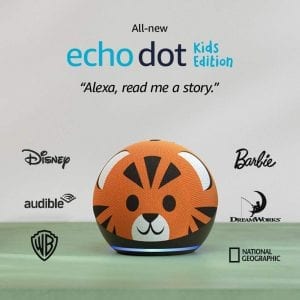Amazon Echo Show
・Echo Show brings you everything you love about Alexa, and now she can show you things. All hands-free—just ask.
・See lyrics on-screen with Amazon Music. Just ask to play a song, artist or genre, and stream over Wi-Fi. Also more and more.
・Powerful, room-filling speakers with Dolby processing for crisp vocals and extended bass response
・Ask Alexa to show you the front door or monitor the baby’s room with compatible cameras from Ring and Arlo. And other compatible smart home devices.
・With eight microphones, beam-forming technology, and noise cancellation, Echo Show hears you from any direction—even while music is playing
・Always getting smarter and adding new features, plus thousands of skills
- Description
Description


Voice responses from Alexa are now enhanced with visuals and optimized for visibility across the room. Call or message your family and friends that also have an Echo or the Alexa App, get the news with a video flash briefing, see your Prime Photos, shop with your voice, see lyrics with Amazon Music, browse and listen to Audible audiobooks, and more. All you have to do is ask.
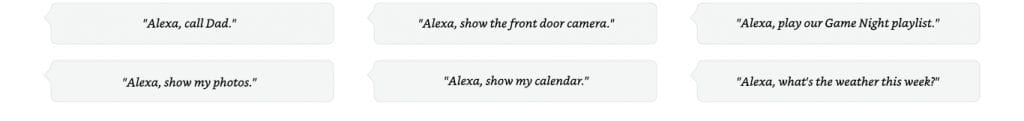
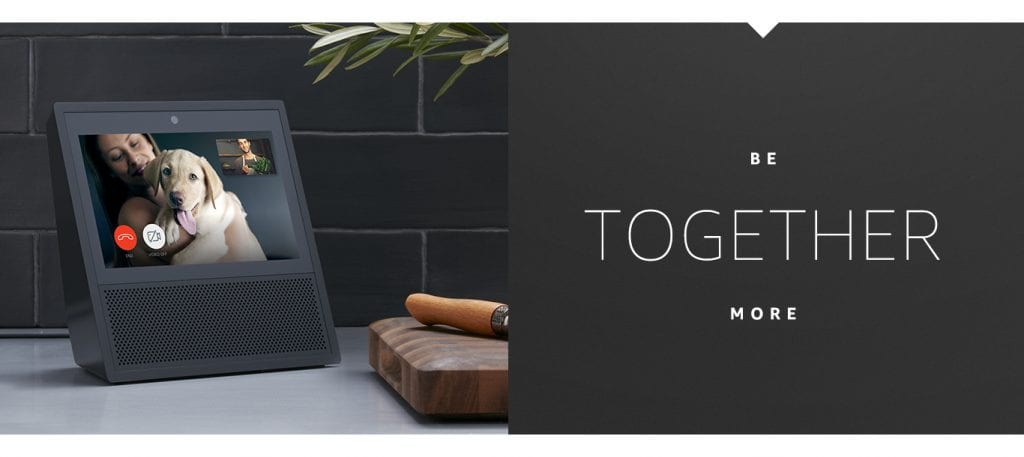
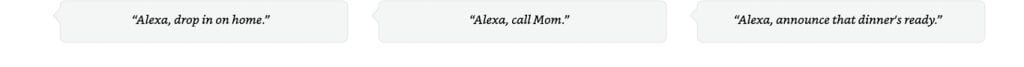

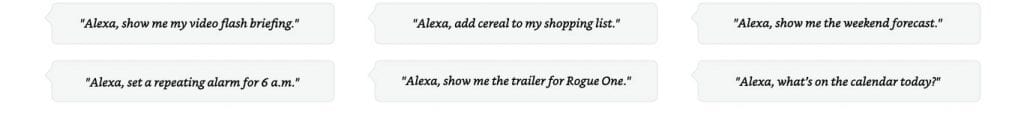
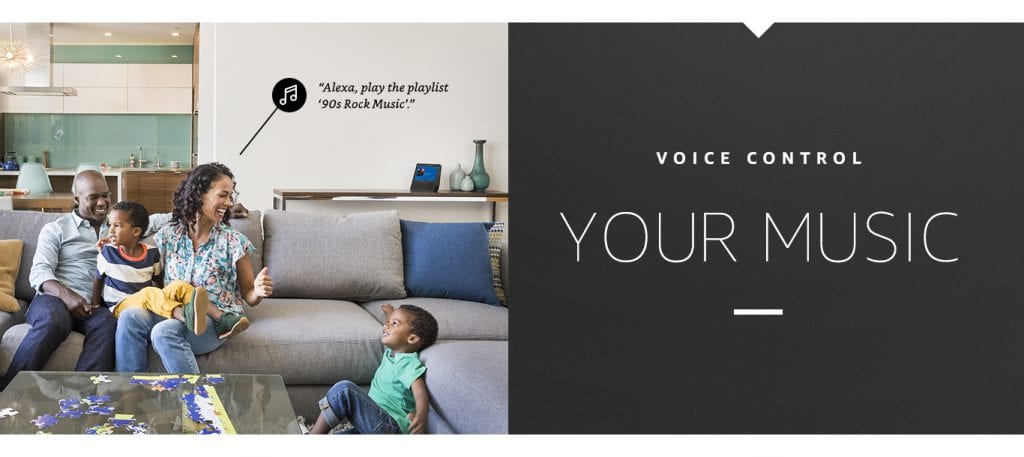


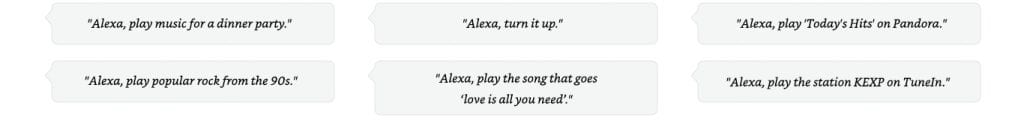

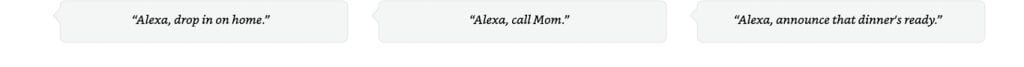
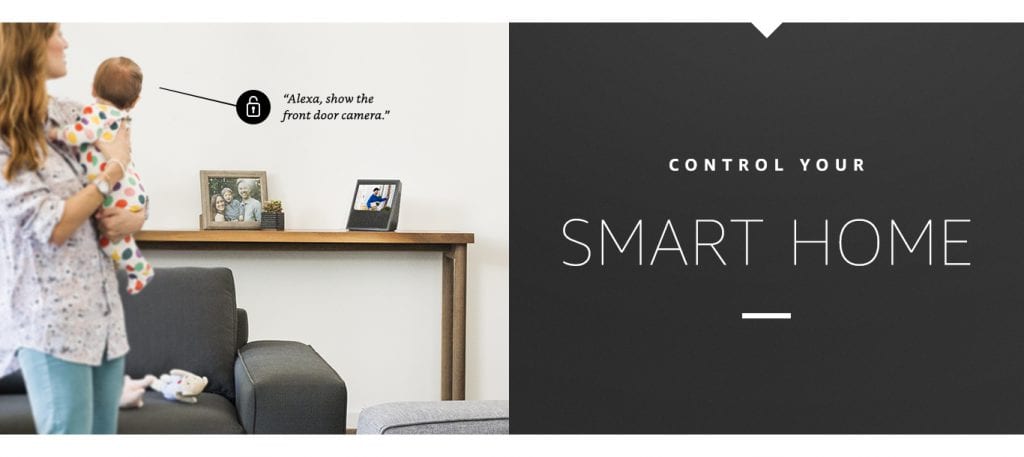
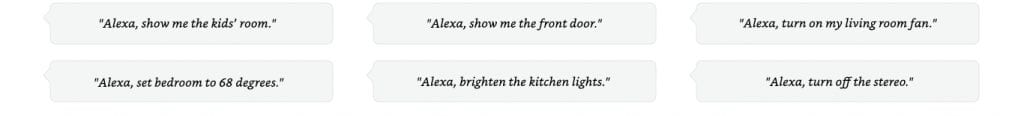


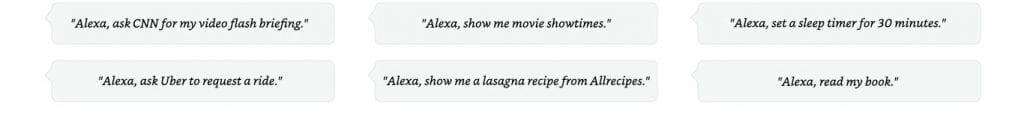

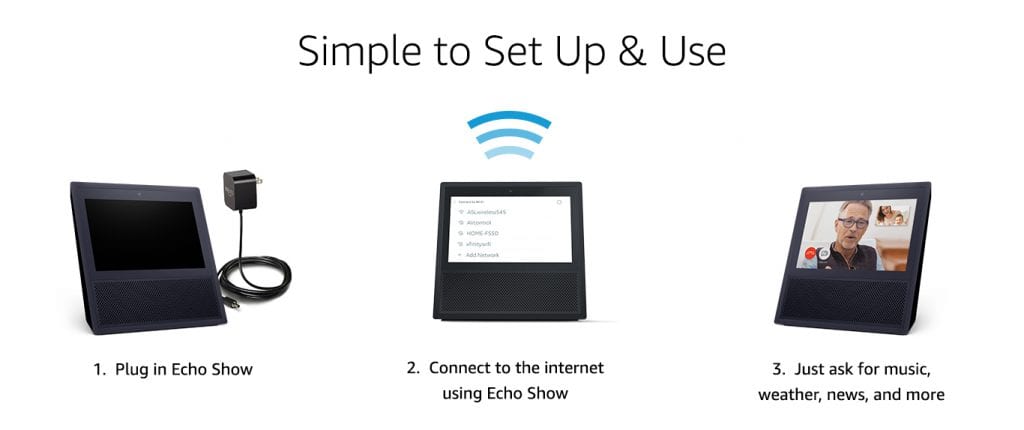
Compare Echo devices

|

|

|

|

|
|
| Overview | Add Alexa to any room | Room filling sound with six fabrics or finishes | The simple way to start your smart home | Stylish and compact Echo with a screen | Optimized for visuals and room filling sound |
| Speaker size | 0.6″ speaker | 2.5″ woofer and 0.6″ tweeter | 2.5″ woofer and 0.8″ tweeter | 1.4″ speaker | Dual 2.0″ speakers |
| Screen size | 2.5″ screen | 7.0″ screen | |||
| Dual speakers with room-filling sound, powered by Dolby | |||||
| Play video from Amazon Video and more | |||||
| Built-in hub for simple setup of compatible smart home devices | |||||
| Streaming Wi-fi music (including Amazon Music, Spotify, Pandora, and more) | |||||
| Line-out with 3.5 mm cable or Bluetooth | Bluetooth only | ||||
| Free audio calls to US, Mexico, and Canada | |||||
| Control smart home devices | |||||
| Device size (actual size and weight may vary) | 1.3″ x 3.3″ x 3.3″, 5.7 oz. (32 mm x 84 mm x 84 mm, 163 grams) | 5.8″ x 3.4″ x 3.4″, 29.0 oz. (148 mm x 88 mm x 88 mm, 821 grams) | 9.2″ x 3.3″ x 3.3″, 33.6 oz. (235 mm x 84 mm x 84 mm, 954 grams) | 4.1″ x 3.8″ x 3.6″, 14.8 oz. (104 mm x 97 mm x 91 mm, 419 grams) | 7.4″ x 7.4″ x 3.5″, 41.0 oz. (187 mm x 187 mm x 90 mm, 1170 grams) |
color correction options. You can also enable the VoiceView screen reader to use gestures to navigate the screen and hear spoken feedback about the items you select.
1-year limited warranty and service included.