Mersive Solstice vs Airtame 2
5 MIN READ
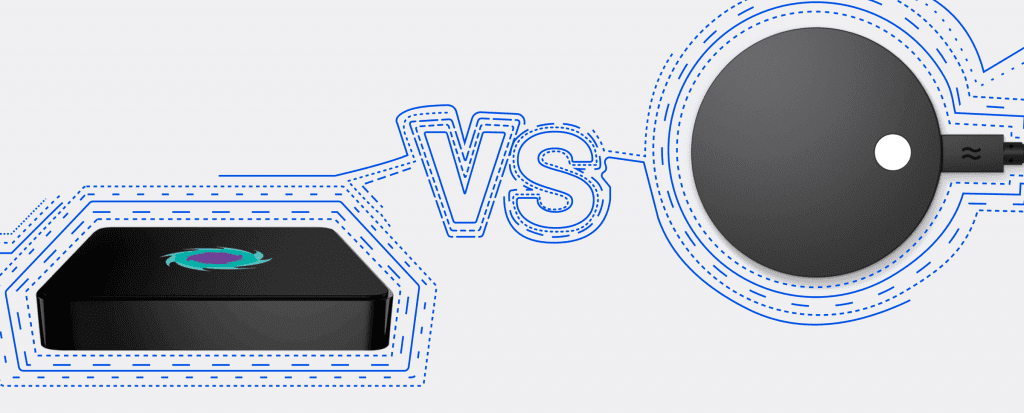
What’s the difference between Mersive Solstice and Airtame 2? To help you choose the best solution for your school or office, we want to give a fair comparison between the two.
Both Airtame 2 and Mersive Solstice are streaming solutions for business and education environments.
The main differences lie in the user experience, the way each product performs digital signage, and that Mersive Solstice offers network-based device management, while Airtame offers a cloud-based platform.
The main differences lie in the user experience, the way each product performs digital signage, and that Mersive Solstice offers network-based device management, while Airtame offers a cloud-based platform.
Highlights
- Airtame 2 costs cheaper than Mersive Solstice.
- Airtame 2 comes with a variety of digital signage options. Mersive Solstice offers welcome screen branding which is only included in the Solstice Enterprise edition.
- To work, the Airtame 2 device is inserted into a TV. Mersive Solstice can use either a host PC with Solstice display software for Windows or a Solstice Pod device.
- Mersive Solstice has iOS mirroring support both in Solstice software and Solstice Pod. Airtame 2 doesn’t currently provide mirroring functionality for Android mobile devices, but does have Airplay mirroring for iOS devices.
Airtame 2 and Mersive Solstice: devices and software
Airtame 2 is a small device that you plug into a TV. It’s powered through a power adaptor. You then use Airtame software to mirror your device or devices to the TV.
Airtame 2 allows one user to mirror a screen to multiple Airtame-enabled TVs as long as they are connected to the same WiFi network. Airtame 2 mirrors screens in full HD video at 60 frames per second.
Furthermore, Airtame 2 has a smart function called Single Window Sharing that lets presenters decide which window to stream, and which to keep private.
Airtame 2 allows one user to mirror a screen to multiple Airtame-enabled TVs as long as they are connected to the same WiFi network. Airtame 2 mirrors screens in full HD video at 60 frames per second.
Furthermore, Airtame 2 has a smart function called Single Window Sharing that lets presenters decide which window to stream, and which to keep private.
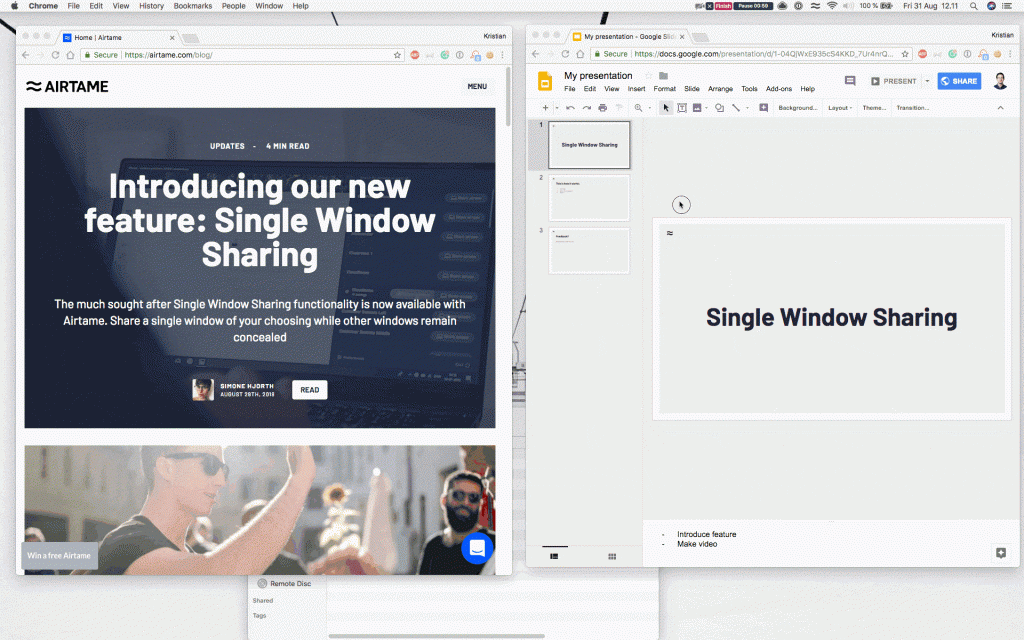
Mersive Solstice works in one of two ways. You can either buy a software license to install on a Windows computer or you can buy the Solstice Pod, which is an integrated software-hardware console. Any of these are then connected to your TV or projector as the receiving device. Both options are much bulkier compared to Airtame 2.
With Mersive Solstice, any number of users can share content simultaneously on the same screen. With Solstice multi-room, which is included in Solstice Enterprise Edition, participants can share content across multiple Solstice-enabled TVs on the same enterprise network.
Both Airtame 2 and Solstice offer streaming performance at 1080p and 60 frames per second.
With Mersive Solstice, any number of users can share content simultaneously on the same screen. With Solstice multi-room, which is included in Solstice Enterprise Edition, participants can share content across multiple Solstice-enabled TVs on the same enterprise network.
Both Airtame 2 and Solstice offer streaming performance at 1080p and 60 frames per second.

Connectivity
Airtame 2 offers connectivity and mirroring for Mac, Windows, Linux, Chromebook, and supports AirPlay iOS mirroring. You can also present documents and images stored on your phone or on Cloud services from Airtame 2’s mobile app for Android and iOS. Mirroring from Android is currently under development.
Mersive Solstice installs on Windows PCs that run Windows 7, 8 or 10. Both Solstice Display Software and Solstice Pod offer full desktop and application window streaming, iOS and Android mirroring.
Starting with version 2.2, Mersive Solstice does provide support for Apple AirPlay discovery. One of the limitations of Solstice’s AirPlay support is that it doesn’t support YouTube, which is why you won’t be able to stream YouTube videos if you are using Solstice through Airplay. Airtame’s AirPlay iOS mirroring does support YouTube and video streaming in public beta.
Mersive Solstice installs on Windows PCs that run Windows 7, 8 or 10. Both Solstice Display Software and Solstice Pod offer full desktop and application window streaming, iOS and Android mirroring.
Starting with version 2.2, Mersive Solstice does provide support for Apple AirPlay discovery. One of the limitations of Solstice’s AirPlay support is that it doesn’t support YouTube, which is why you won’t be able to stream YouTube videos if you are using Solstice through Airplay. Airtame’s AirPlay iOS mirroring does support YouTube and video streaming in public beta.
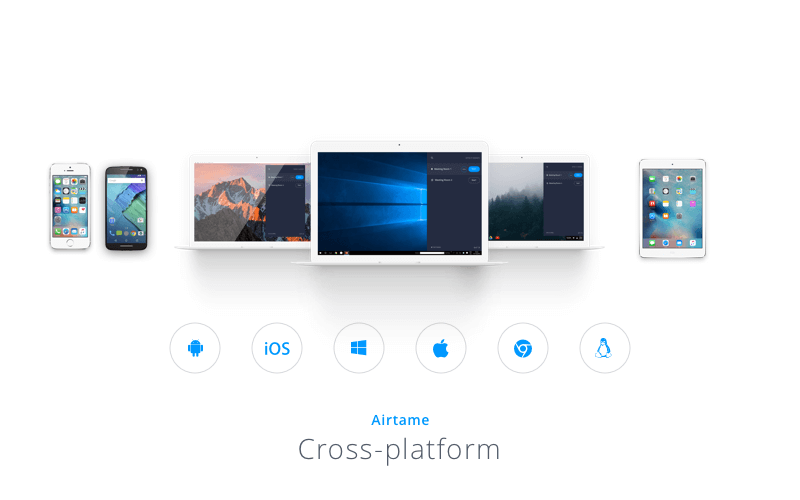
Administration
You can manage all your Airtames using Airtame Cloud, which is a free platform that allows you to manage and monitor all Airtames from one central place. You can edit all device settings remotely from Airtame Cloud either for individual devices or for multiple devices at once. For example, you can change the background of your Homescreen on all your Airtames at once.
Airtame 2 does not have a stream moderator option. To switch from one presenter to another, the presenter who is currently streaming needs to press “Stop” button on the screen to end their stream and the next presenter needs to click “Start” to begin theirs. Other Airtame 2 features include Pin Code Connect for 4-digit password protection before starting a stream, auto-reconnect, and an on-screen notification box reminding you you’re streaming.
As a presenter, you might want to keep some that lets presenters decide which window to stream, and which to keep private.
Airtame 2 does not have a stream moderator option. To switch from one presenter to another, the presenter who is currently streaming needs to press “Stop” button on the screen to end their stream and the next presenter needs to click “Start” to begin theirs. Other Airtame 2 features include Pin Code Connect for 4-digit password protection before starting a stream, auto-reconnect, and an on-screen notification box reminding you you’re streaming.
As a presenter, you might want to keep some that lets presenters decide which window to stream, and which to keep private.

Mersive Solstice allows unlimited simultaneous users to connect with WiFi or Ethernet to the same screen. Each user can share multiple streams on one display. Users have full control of screen layout and can look at one or multiple things on the screen at the same time.
There are various modes that allow both sessions controlled by certain presenters and “equal access for all” sessions. When equal access settings are enabled, any participant has full control of anyone else’s participation in the session.
Mersive Solstice offers management software called the Solstice Dashboard for Enterprise Edition for their higher end enterprise options. Most likely, you will need an IT specialist to configure Mersive Solstice on your network, especially if you plan to use it with multiple screens.
There are various modes that allow both sessions controlled by certain presenters and “equal access for all” sessions. When equal access settings are enabled, any participant has full control of anyone else’s participation in the session.
Mersive Solstice offers management software called the Solstice Dashboard for Enterprise Edition for their higher end enterprise options. Most likely, you will need an IT specialist to configure Mersive Solstice on your network, especially if you plan to use it with multiple screens.
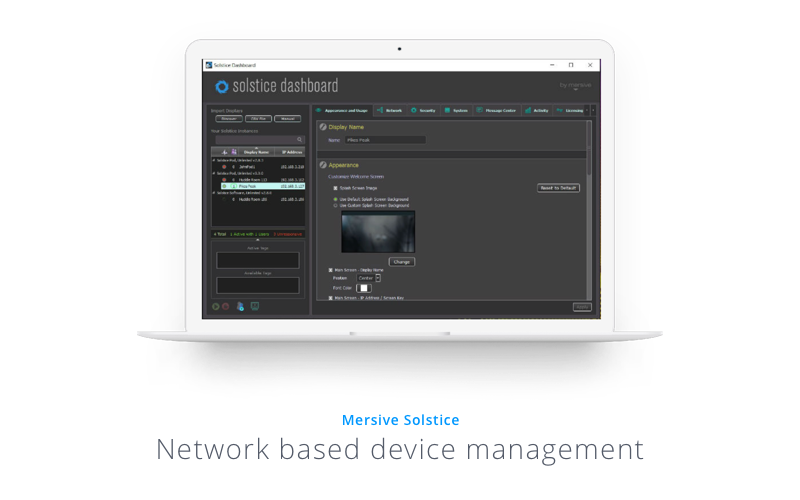
Digital signage
You can customize what’s displayed on the Airtame-powered screens when no one is using them via one of four beta apps – Google Slides (allowing you to present public presentations as homescreens); Trello (where you can connect and present project or team dashboards); World Clock (presenting up to four different time zones); and Unsplash (showcasing beautiful photography on your screens, based on a selected descriptive tag).
While Mersive Solstice offers some light digital signage like welcome screen customization you can use to brand your office, it is only available in the Enterprise Edition.
While Mersive Solstice offers some light digital signage like welcome screen customization you can use to brand your office, it is only available in the Enterprise Edition.
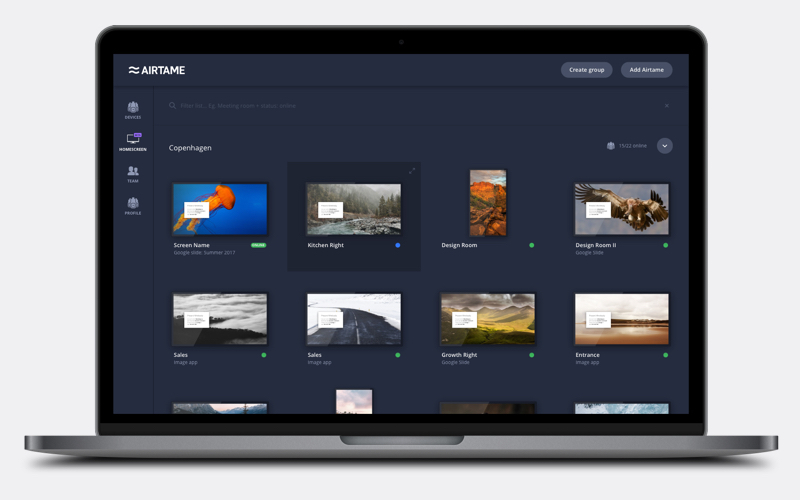
Pricing
A single Airtame 2 costs cheaper than Mersive Solstice. The cheapest version of Mersive Solstice costs US$799. Solstice Enterprise Edition has a one-to-many management dashboard, customizable welcome screen, comprehensive 3rd party integration API, emergency messaging and traffic encryption.
Bottom line
Airtame 2 and Mersive Solstice are different solutions that serve their own purposes and come at different price points. Airtame 2 works best for users who want a friendly and sleek user interface with the extra perk of doubling as a digital signage solution.
Mersive Solstice offers an unlimited number of users to stream unlimited number of items to the same screen. It has various modes, including a mode with a moderator and “equal access for all” mode, so if you need some kind of moderator system, Mersive Solstice might be a better fit. Additionally, if Android mirroring is important to you, Mersive Solstice offers this.
You can use Mersive Solstice by plugging either a PC host or Solstice Pod into a TV. Both of these options are much physically heavier than Airtame 2 making the look and feel a bit bulkier.
Mersive Solstice offers an unlimited number of users to stream unlimited number of items to the same screen. It has various modes, including a mode with a moderator and “equal access for all” mode, so if you need some kind of moderator system, Mersive Solstice might be a better fit. Additionally, if Android mirroring is important to you, Mersive Solstice offers this.
You can use Mersive Solstice by plugging either a PC host or Solstice Pod into a TV. Both of these options are much physically heavier than Airtame 2 making the look and feel a bit bulkier.

