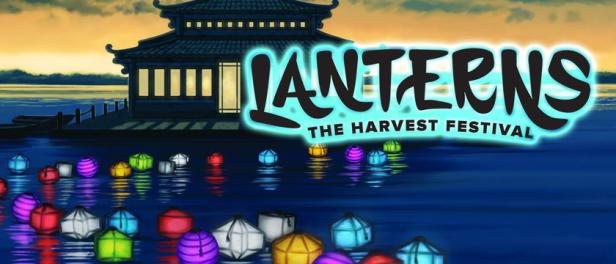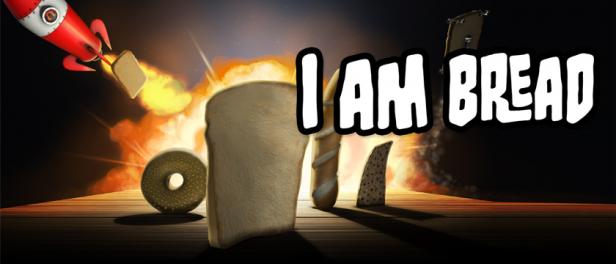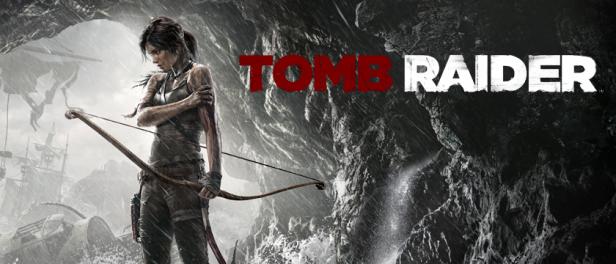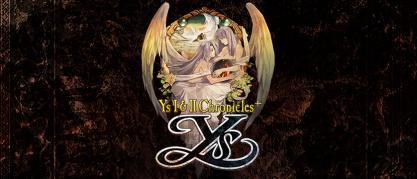



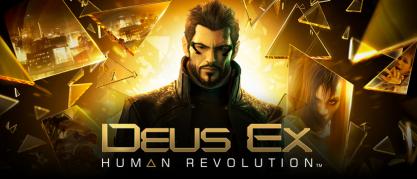










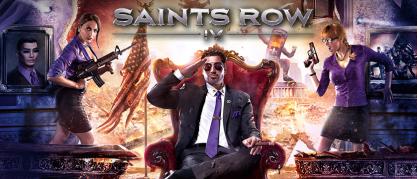
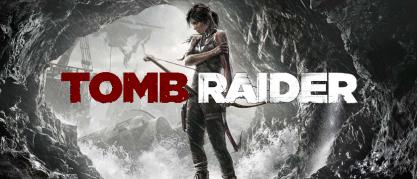

HOW TO CAST YOUR GAMES TO SHIELD TV:

1. Install GeForce Experience on your GeForce
GTX PC: www.geforce.com/geforce-experience
GTX PC: www.geforce.com/geforce-experience
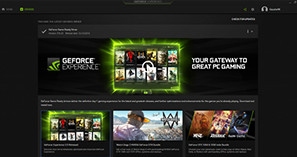
2. Open GeForce Experience and log in

3. Go to Settings > SHIELD and enable GameStream
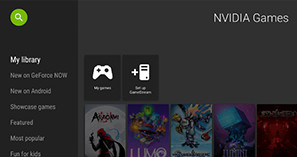
4. Open the NVIDIA Games app on your SHIELD
device and go to My Library > Set up GameStream
device and go to My Library > Set up GameStream
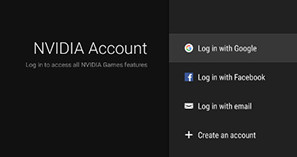
5. Log in with the same account used in Step 2.
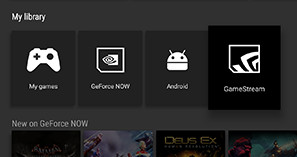
6. Go to the GameStream tile inside "My Library"
to access your titles.
to access your titles.
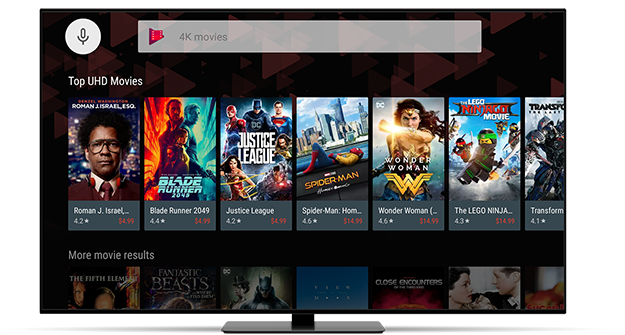
MOVIES AND TV
Enjoy Netflix and Amazon Video in stunning 4K HDR, plus YouTube, VUDU, Google Play Movies & TV, and more, in up to 4K. Cut the cord with support for free over-the-air broadcasts or with apps like Sling TV or PlayStations Vue. Infinite apps to meet your relaxation needs.
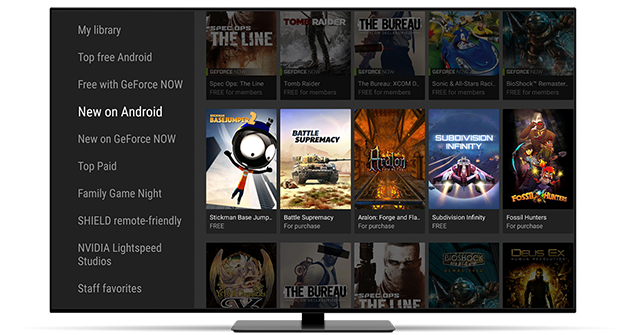
NVIDIA-POWERED GAMING
NVIDIA GameStream™ harnesses the power of your GeForce® GTX graphics card to let you cast your games from your PC to your TV. Don’t have a powerful gaming rig? Just stream PC games from the cloud with GeForce NOW™. You can also play a new class of exclusive Android games. Most games require the SHIELD controller.
GOOGLE ASSISTANT
Ask it questions. Tell it to do things. It’s always ready to help and works with your favorite services—order a pizza, go shopping, and more.