Get started in seconds.
Plug in your Google Home Hub.1
Follow the quick setup instructions.


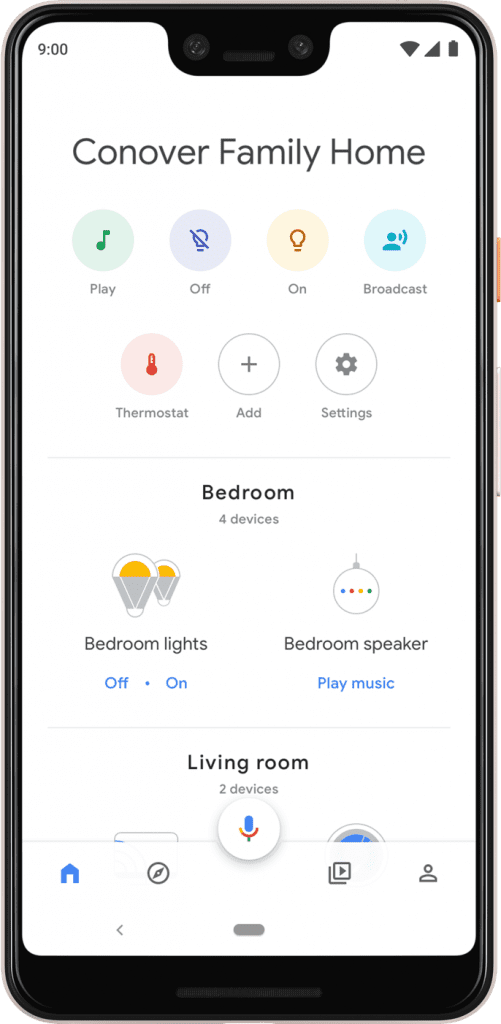
Find movies, TV shows and more with the Google Home app.
Tap into your connected home.
Control your compatible devices at home even when you’re on the go. Check on and manage security cameras, thermostats, and other devices, all through the Google Home app.

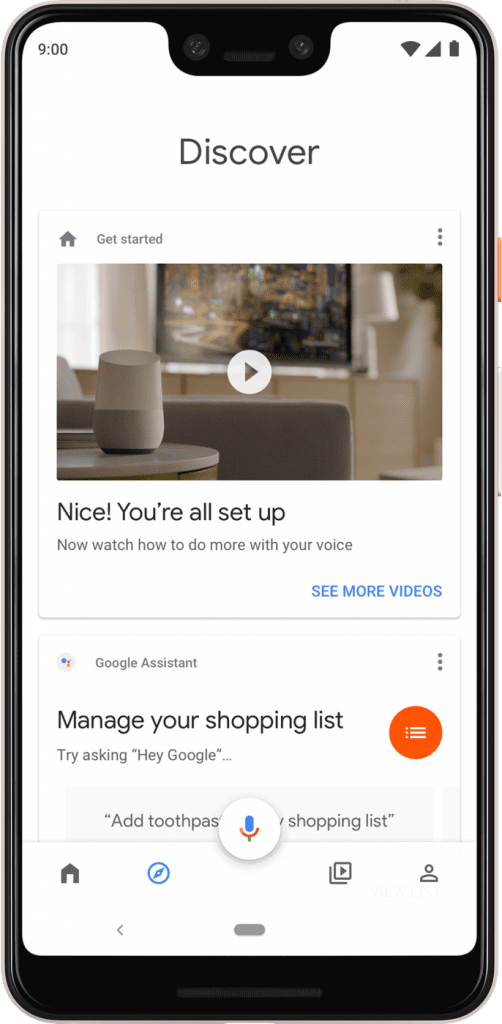
Find movies, TV shows and more with the Google Home app.
Discover more from Google.
Check out the latest features, tips, and offers from Google.

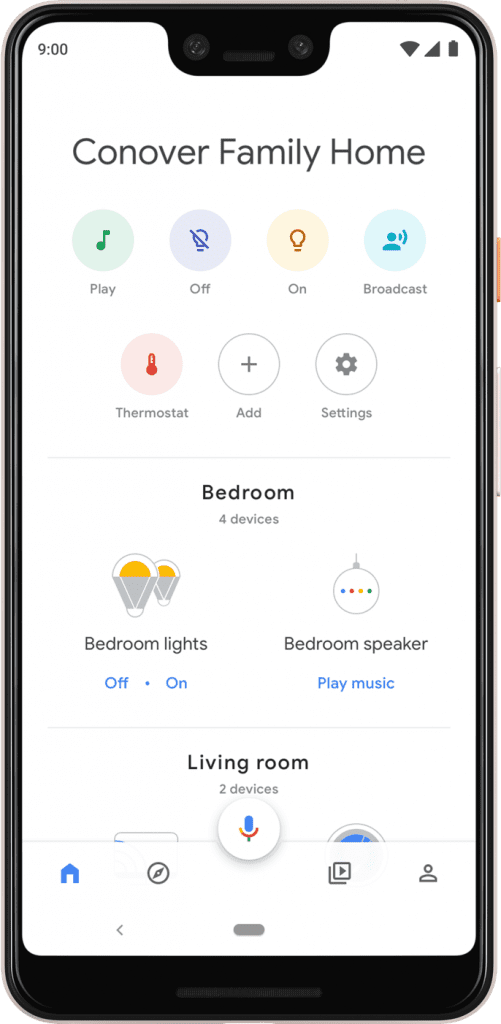
Find movies, TV shows and more with the Google Home app.
Tap into your connected home.
Control your compatible devices at home even when you’re on the go. Check on and manage security cameras, thermostats, and other devices, all through the Google Home app.

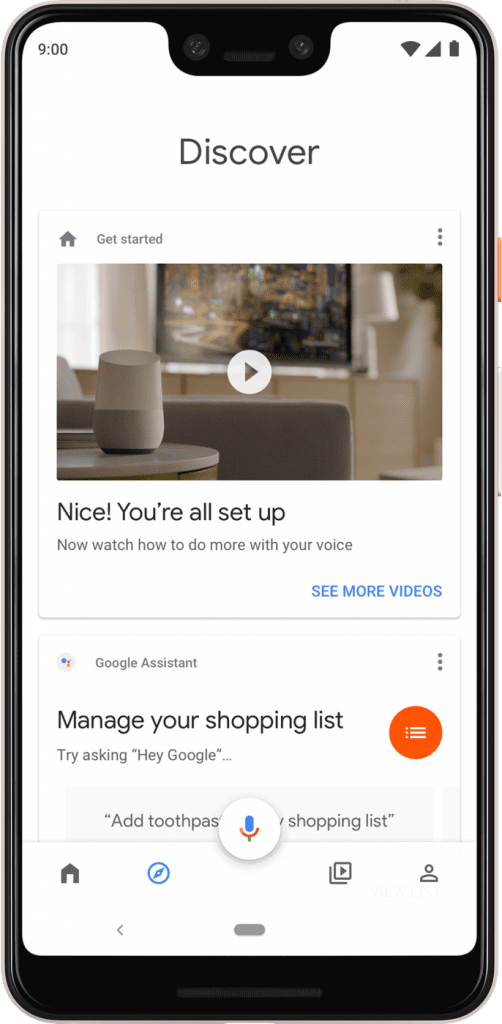
Find movies, TV shows and more with the Google Home app.
Discover more from Google.
Check out the latest features, tips, and offers from Google.
¹Google Home Hub requires a Wi-Fi network, a nearby electrical outlet, and a compatible (Android, iOS) mobile device.
iOS is a trademark of Cisco and is used under license.

