Fire TV Cube Voice Control Compatibility
Check if your entertainment devices support voice commands at the top of the Fire TV Cube page. Use this guide to learn more about the tens of thousands of devices you can control through the cloud, infrared (IR), and HDMI-CEC with Alexa on Fire TV Cube, including TVs, sound bars, A/V receivers, and cable and satellite boxes from popular brands like Samsung, VIZIO, Sony, LG, Yamaha, DIRECTV/AT&T U-verse, DISH, Comcast, Spectrum, and more. Alexa can also control compatible smart home devices like lights, locks, thermostats, and more through the cloud. However certain devices, like projectors, HDMI switches/hubs, and universal remotes (like Logitech Harmony) are not compatible with Fire TV Cube. Also some devices have limitations with voice control of certain functions, such as input switching.
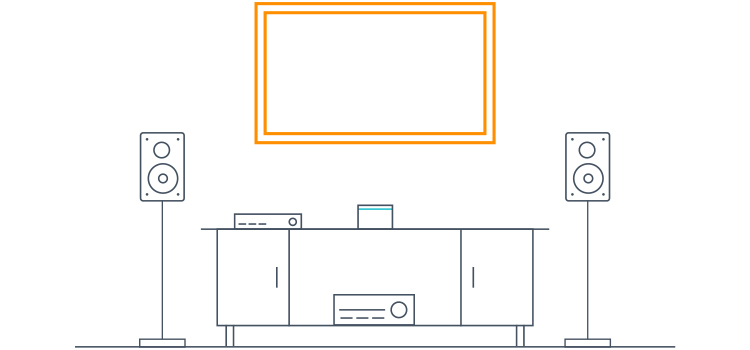
Televisions
With Alexa on Fire TV Cube, you can control power, volume, and input switching on TVs from popular brands like Samsung, VIZIO, LG, Element, Sony, TCL, Sanyo, Hisense, Sharp, Toshiba, RCA, and more.
Just say:
“Alexa, turn on the TV.”
“Alexa, turn off the TV.”
“Alexa, turn on Fire TV.”
“Alexa, play ‘Sneaky Pete.’”
“Alexa, turn off the TV.”
“Alexa, turn on Fire TV.”
“Alexa, play ‘Sneaky Pete.’”

- Your TV must be IR-enabled to support voice control. Over 90% of TVs are IR-enabled.
- Alexa can switch inputs on the majority of TVs. Certain TVs, including some older models, may not support this functionality.
- Bang & Olufsen TVs are not compatible with voice control.
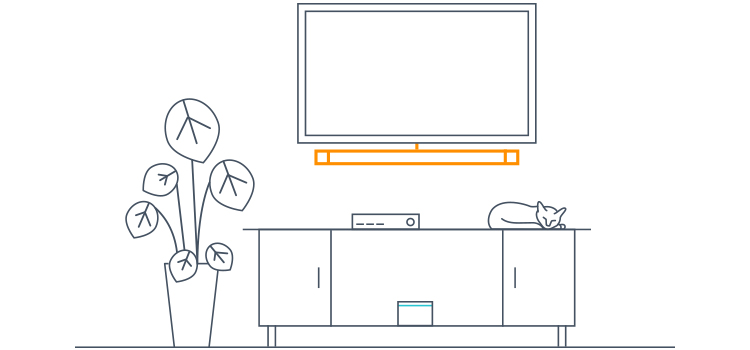
Televisions
With Alexa on Fire TV Cube, you can control power, volume, and input switching on TVs from popular brands like Samsung, VIZIO, LG, Element, Sony, TCL, Sanyo, Hisense, Sharp, Toshiba, RCA, and more.
Just say:
“Alexa, turn up the volume.”
“Alexa, mute.”
“Alexa, mute.”

- Your sound bar must be IR-enabled to support voice control. Over 90% of sound bars are IR-enabled.
- You can ask Alexa to control the volume of either a sound bar or an A/V receiver (not both). You can choose your device during the setup process or from Fire TV Cube settings.
- Alexa can switch inputs on the majority of sound bars. Certain sound bars, including some older models, may not support this functionality.
- Bang & Olufsen sound bars are not compatible with voice control.
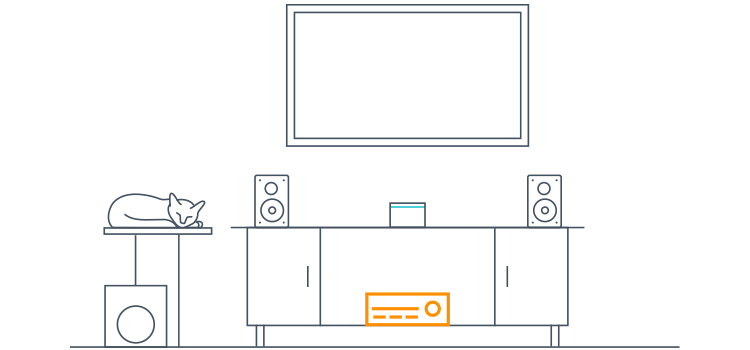
A/V receivers
With Alexa on Fire TV Cube, you can control the power and volume on A/V receivers from popular brands like Yamaha, Sony, Denon, Onkyo, Pioneer, Pyle, Marantz, Sherwood, Audio Source, Harman Kardon, Russound, Bose, and more.
Just say:
“Alexa, turn up the volume.”
“Alexa, mute.”
“Alexa, mute.”

- Your A/V receiver must be IR-enabled to support voice control. Over 90% of A/V receivers are IR-enabled.
- You can ask Alexa to control the volume of either an A/V receiver or a sound bar (not both). You can choose your device during the setup process or from Fire TV Cube settings.
- Alexa can switch inputs on the majority of A/V receivers. Certain A/V receivers, including some older models, may not support this functionality.
- Bang & Olufsen A/V receivers are not compatible with voice control.

Cable and satellite boxes
With Alexa on Fire TV Cube, you can turn cable and satellite boxes on/off and tune to different TV channels. Cable or satellite boxes from DIRECTV/AT&T U-verse, DISH, Comcast, Spectrum, Verizon, Cox, and Frontier support this functionality.
Just say:
“Alexa, turn on my cable box.”
“Alexa, turn off my cable box.”
“Alexa, switch to cable.”
“Alexa, tune to ESPN.”
“Alexa, turn off my cable box.”
“Alexa, switch to cable.”
“Alexa, tune to ESPN.”

- Your cable or satellite box must be IR-enabled to support voice control. Over 90% of cable and satellite boxes are IR-enabled.
- Alexa can switch inputs on the majority of TVs. Certain TVs, including some older models, may not support this functionality.
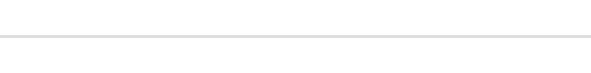
Frequently Asked Questions
General:
Can I use Fire TV Cube as an Echo?
Yes. Most features available on Echo are also available on Fire TV Cube. Fire TV Cube will support sleep timers later this year. Alexa Calling & Messaging, multi-room music, and Bluetooth connections to mobile phones are not currently supported on Fire TV Cube. Fire TV Cube also needs to be connected to an HDMI input (or port); Echo devices do not.
I have an Echo in the living room; what do I do with Fire TV Cube?
Fire TV Cube is designed to seamlessly control your entertainment experience. Since most features available on Echo are also available on Fire TV Cube, we recommend moving your Echo to another room. Or you can change the wake word on your Echo or Fire TV Cube.
Can the Alexa Voice Remote control my TV, sound bar, A/V receiver, and cable or satellite box?
You can control your TV, sound bar, A/V receiver, and cable or satellite box with voice commands, either through the far-field microphones on Fire TV Cube, or by pressing the microphone button and speaking into the Alexa Voice Remote.
Can I use Fire TV Cube when my TV is off?
Yes. When your TV is off, Fire TV Cube works similar to an Echo, allowing you to ask questions, control smart home devices, and more with Alexa. For some requests, like “Alexa, play some music,” Fire TV Cube will turn on your TV and connected sound equipment, allowing you to see accompanying onscreen visuals like album art and lyrics where available.
I don’t have cable, will Fire TV Cube work for me?
Yes. Fire TV Cube does not require a cable or satellite service to work.
Technology:
What is infrared (IR)?
IR technology is the same technology used by many remote controls. Fire TV Cube contains multidimensional IR emitters, so now Alexa can control most TVs, sound bars, A/V receivers, and cable and satellite boxes.
How can I tell if my TV, sound bar, A/V receiver, or cable or satellite box is IR-enabled?
Over 90% of TVs, sound bars, A/V receivers, and cable and satellite boxes are IR-enabled. To confirm if your device is IR-enabled, please refer to your device’s user manual.
What is HDMI-CEC?
HDMI-CEC is a feature that allows compatible TVs and HDMI-connected devices to work better together. With HDMI-CEC, Alexa can control CEC-enabled TVs through HDMI. For example, if you say “Alexa, open Netflix”, Alexa will turn on your TV and launch Netflix. For optimal performance, enable HDMI-CEC on your TV.
What is input switching?
TVs, sound bars, and A/V receivers have ports (inputs) that you connect other devices to, such as cable or satellite boxes, or Fire TV Cube. On TVs, these ports are often called “HDMI 1” or “HDMI 2.” Input switching refers to changing which port is being displayed on your TV.
Setup and placement:
Where should I place Fire TV Cube?
Place Fire TV Cube at least 1 to 2 feet away from speakers with the logo facing toward the center of your room. Fire TV Cube needs to hear you and should be unobstructed, in the same room as the entertainment devices you wish to control. Do not place Fire TV Cube in a closed cabinet.
Which input should I plug Fire TV Cube into?
Fire TV Cube needs to be connected to an HDMI input (or port). To take full advantage of 4K Ultra HD content, connect Fire TV Cube to an HDCP 2.2 input using a high speed certified cable for optimal performance.
Can I use an HDMI switch/hub with Fire TV Cube?
No, HDMI switches/hubs are not compatible with Fire TV Cube at this time.
When should I use the Amazon IR Extender Cable?
The included Amazon IR Extender Cable allows Fire TV Cube to control devices that are hidden out of sight. Here’s how to use it:
1) Plug the Amazon IR Extender Cable into the back of your Fire TV Cube.
2) Place the other end of it close to the device you wish to control, such as the A/V receiver.
Can I use a third-party IR extender cable with Fire TV Cube?
Yes, you can use a third-party IR extender cable with Fire TV Cube.
Can I connect Fire TV Cube to a sound bar and an A/V receiver?
With Alexa on Fire TV Cube, you can control the volume of either an A/V receiver or a sound bar (not both). You can choose your device during the setup process or from Fire TV Cube settings.
Do I need Wi-Fi in order for Fire TV Cube to work?
You can either connect to the internet via Wi-Fi or use the included Ethernet adapter. An Ethernet cable (not included) will be required if accessing the internet without Wi-Fi.
Compatibility with other devices:
Is Fire TV Cube compatible with universal remotes like Logitech Harmony?
I have a Bluetooth-enabled sound bar; will it work with Fire TV Cube?
With Alexa on Fire TV Cube, you can control IR-enabled sound bars that are connected to your TV. For optimal performance, connect your sound bar to the TV with an HDMI or optical cable. Alexa cannot control your sound bar if it is paired to your Fire TV Cube via Bluetooth.
With Alexa on Fire TV Cube, can I change broadcast channels that are picked up via a TV antenna?
No, you cannot change broadcast channels that are picked up via an antenna that is connected to your TV with Alexa. However, you can ask Alexa to switch to an antenna input.
With Alexa on Fire TV Cube, can I control any other devices?
With Alexa on Fire TV Cube, you can also control compatible smart home devices like lights, locks, thermostats, and more through the cloud. Other types of devices including gaming consoles and media players (such as DVD and Blu-ray players) are not supported.
Is Fire TV Cube compatible with projectors?
No, Fire TV Cube is not compatible with projectors.
Will Fire TV Cube work with multiple TVs?
Fire TV Cube is designed to control one TV, along with the other devices associated with that TV like an A/V receiver or a sound bar. You will need one Fire TV Cube per each entertainment setup in your home.

