Intel Unite vs Airtame 2
7 MIN READ
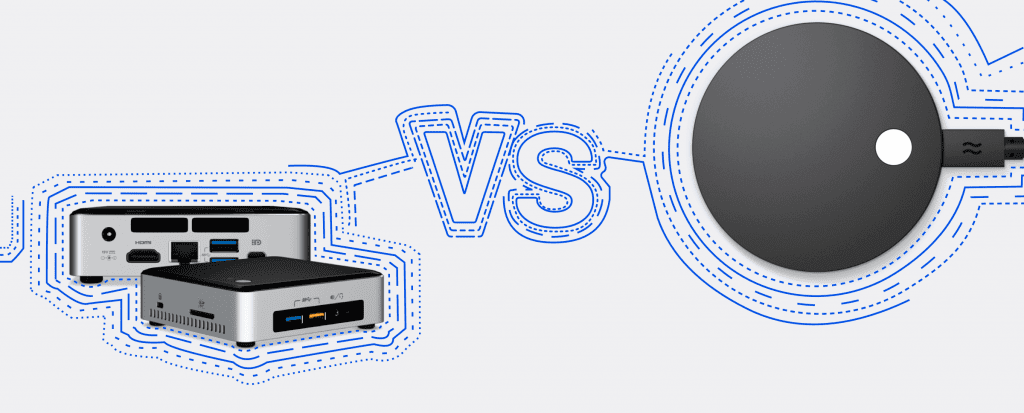
It’s the battle of the ages: Airtame 2 vs. Intel Unite. See who is crowned the winner …
Are you interested in learning about the differences between Intel Unite and Airtame 2? To help you make the right decision about a solution that best fits your needs, we’ve put together a guide that compares the two.
The main difference: Intel Unite is a software for meeting rooms that requires a screen connected to a mini PC running Windows, while Airtame 2 is a combination of hardware and software that works with all kinds of screens and devices.
The main difference: Intel Unite is a software for meeting rooms that requires a screen connected to a mini PC running Windows, while Airtame 2 is a combination of hardware and software that works with all kinds of screens and devices.
Highlights
- To use Intel Unite with a display, you need to connect the display to a PC computer running Windows OS. Airtame 2 can work with standalone TVs.
- A hub for Intel Unite will cost US$200+ plus additional costs for a Vpro enabled computer. Unless you’re using Intel Unite Enterprise (for which you’ll also need a server), you won’t be able to connect mobile Apple and Android devices to a collaboration session.
- Airtame 2 costs cheaper and is compatible with all types of devices, including Linux.
- If you are looking for a user-friendly device-agnostic wireless streaming option for your school or business, Airtame 2 is the product for you.
Windows-based vs device agnostic
Intel Unite solution has two versions: Enterprise and Standalone.
The Enterprise version of the software has three parts: an Enterprise server, a hub, and a client. The hub needs to be a mini-form factor PC with Intel vPro processor plugged to a display that serves as a presenter screen and connects to other devices. The hub needs to run Microsoft Windows 7 SP1, 8.1 or 10.
The Enterprise version of the software has three parts: an Enterprise server, a hub, and a client. The hub needs to be a mini-form factor PC with Intel vPro processor plugged to a display that serves as a presenter screen and connects to other devices. The hub needs to run Microsoft Windows 7 SP1, 8.1 or 10.

The Enterprise server needs to be either a virtual machine or a physical server. It needs to run Microsoft Windows Server 2008 or greater, Microsoft SQL Server 2008 R2 or greater, and Internet Information Services (ISS). The server software has an admin web portal that allows remote creation and management of hub profiles.
Intel Unite Standalone edition only needs the hub. Client software for both the Enterprise and the Standalone editions of Intel Unite can run on Windows or Mac OS.
Enterprise edition has iOS and Android client apps. The apps are not available for the Standalone edition of the software. Chromebook support on the Intel Unite also requires the Enterprise server to work.
With Airtame 2, you can connect the device to any screen and manage the screen from the Airtame App. Airtame 2 works with Windows, Mac OS, Linux, Android, iOS, and Chromebook.
Intel Unite Standalone edition only needs the hub. Client software for both the Enterprise and the Standalone editions of Intel Unite can run on Windows or Mac OS.
Enterprise edition has iOS and Android client apps. The apps are not available for the Standalone edition of the software. Chromebook support on the Intel Unite also requires the Enterprise server to work.
With Airtame 2, you can connect the device to any screen and manage the screen from the Airtame App. Airtame 2 works with Windows, Mac OS, Linux, Android, iOS, and Chromebook.
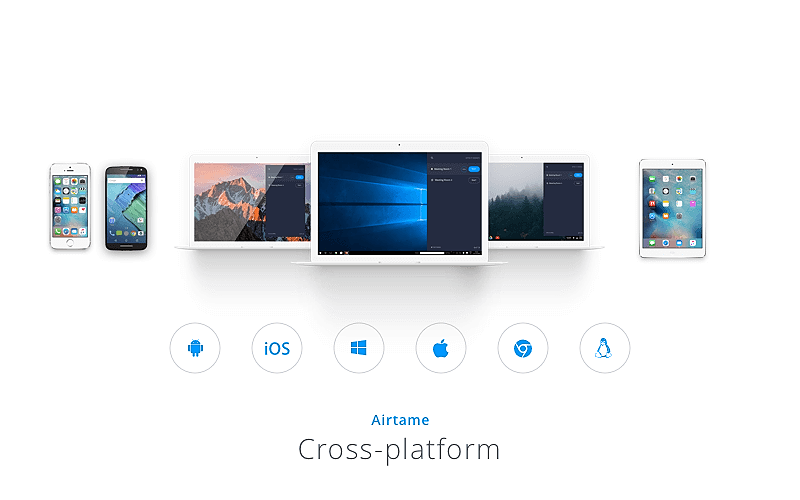
Connectivity
Intel recommends using a wired network connection for hubs in both editions of Intel Unite software to improve display quality and optimize wireless bandwidth.
To connect to the Enterprise edition of Intel Unite, all mobile client devices need to be a part of the corporate network. Personal devices that connect to the Internet via their own carrier provider, and not via the corporate network, won’t be able to connect to Intel Unite sessions.
Intel Unite standalone version only works on networks where devices can reach each other without using any intermediary devices such as bridges or routers. The Intel Unite hub creates its own WiFi hotspot that clients can access after they download Intel Unite client software to their devices. All client devices need to have exceptions in their firewalls for Intel Unite software.
Intel Unite also works with third-party hardware, such as Logitech and Sennheiser, and software such as Skype or Zoom. To enable third-party hardware or software, a network administrator will need to download and install additional software plugins for the Intel hosting hub.
Airtame 2 enables users to share screens in seconds. It has its own built-in WiFi and it works with an existing cabled or WiFi network.
To connect to the Enterprise edition of Intel Unite, all mobile client devices need to be a part of the corporate network. Personal devices that connect to the Internet via their own carrier provider, and not via the corporate network, won’t be able to connect to Intel Unite sessions.
Intel Unite standalone version only works on networks where devices can reach each other without using any intermediary devices such as bridges or routers. The Intel Unite hub creates its own WiFi hotspot that clients can access after they download Intel Unite client software to their devices. All client devices need to have exceptions in their firewalls for Intel Unite software.
Intel Unite also works with third-party hardware, such as Logitech and Sennheiser, and software such as Skype or Zoom. To enable third-party hardware or software, a network administrator will need to download and install additional software plugins for the Intel hosting hub.
Airtame 2 enables users to share screens in seconds. It has its own built-in WiFi and it works with an existing cabled or WiFi network.
Features
Intel Unite allows users to connect to a session and view a display on their screen or their own screen on a display. Up to 4 users can connect to the same hub display and share the space on the display at the same time. Users can also make annotations on the display of the presenter.

Intel Unite iOS app (available only with the Enterprise edition of the software) allows presenting and sharing files in the following formats: Adobe Acrobat, Keynote, Numbers, Pages, text, rich text, Microsoft Word, Powerpoint, and Excel.HD video and audio sharing is only available on Windows-based devices.
Intel Unite hub display can have an image or a URL as a background. The display can also show instructions about connecting to the hub.
With Airtame 2, a user can mirror a screen of a device to multiple Airtame-enabled devices on the same WiFi network. AirPlay iOS mirroring is now available in public beta. With AirPlay iOS mirroring, you are able to mirror your iPhone or iPad screen to the Airtame 2 device. When using AirPlay iOS mirroring with Airtame 2, the user will not use any Airtame software. iOS users can mirror directly from most of their favorite apps, such as Keynote, PowerPoint and more.
What’s more, Airtame 2 has a neat feature called Single Window Sharing, which allows presenters to choose which window to share, and which to keep concealed. This adds a layer of extra security that’s handy in a professional setting.
Intel Unite hub display can have an image or a URL as a background. The display can also show instructions about connecting to the hub.
With Airtame 2, a user can mirror a screen of a device to multiple Airtame-enabled devices on the same WiFi network. AirPlay iOS mirroring is now available in public beta. With AirPlay iOS mirroring, you are able to mirror your iPhone or iPad screen to the Airtame 2 device. When using AirPlay iOS mirroring with Airtame 2, the user will not use any Airtame software. iOS users can mirror directly from most of their favorite apps, such as Keynote, PowerPoint and more.
What’s more, Airtame 2 has a neat feature called Single Window Sharing, which allows presenters to choose which window to share, and which to keep concealed. This adds a layer of extra security that’s handy in a professional setting.
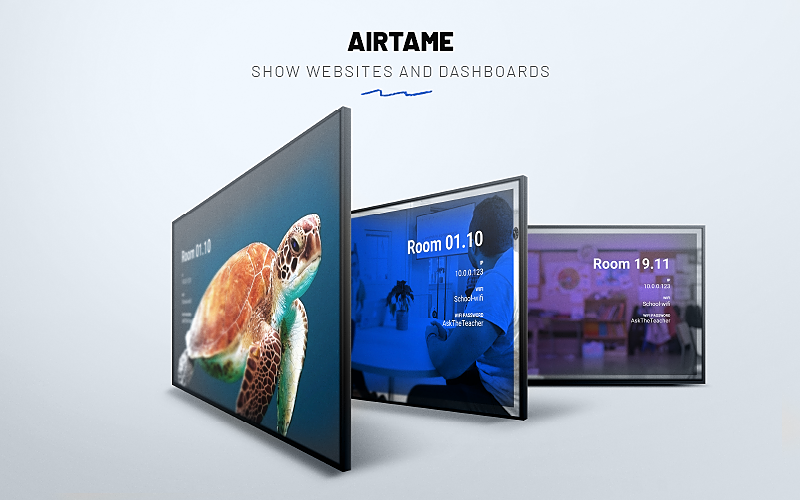
You can customize what’s displayed on the Airtame-powered screens when no one is using them via one of four beta apps – Google Slides (allowing you to present public presentations as homescreens); Trello (where you can connect and present project or team dashboards); World Clock (presenting up to four different time zones); and Unsplash (showcasing beautiful photography on your screens, based on a selected descriptive tag).
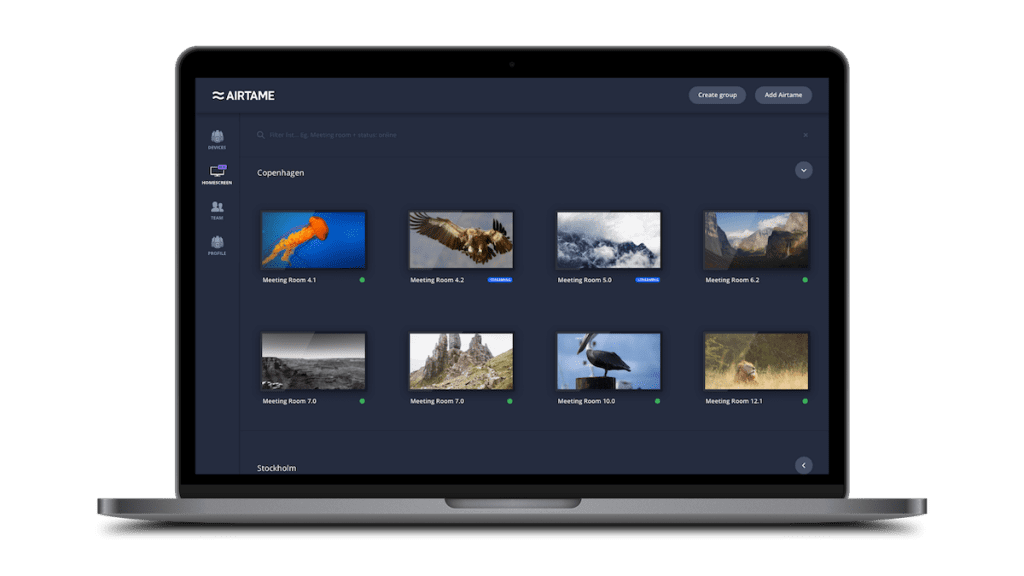
Administration and Maintenance
You can manage all of your Airtame devices from one central place. Airtame Cloud is a free device management platform that allows you to manage and monitor all Airtame devices.
From here, you can check network connection settings, WiFi signal strength (RSSI), as well as update, reboot, and edit device settings either for individual devices or multiple devices at once. For example, if you want to change the Homescreen image on multiple Airtames, you can do this easily from Airtame Cloud.
From here, you can check network connection settings, WiFi signal strength (RSSI), as well as update, reboot, and edit device settings either for individual devices or multiple devices at once. For example, if you want to change the Homescreen image on multiple Airtames, you can do this easily from Airtame Cloud.
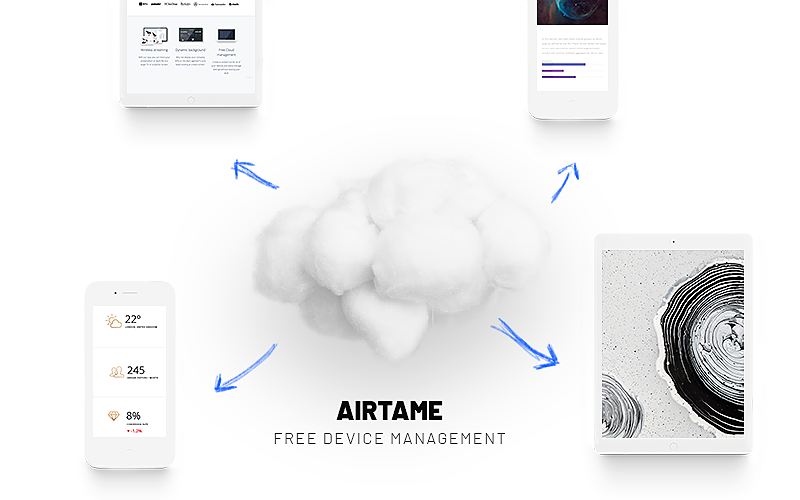
With Intel Unite Standalone edition, you will need to install and configure hub and client software.
Installation of the Enterprise edition requires pre-installation, installation, plugin configuration and updates of the server and the hub. Intel also recommends rebooting the hubs, wiping temporary files and patching the software on a daily basis.
Installation of the Enterprise edition requires pre-installation, installation, plugin configuration and updates of the server and the hub. Intel also recommends rebooting the hubs, wiping temporary files and patching the software on a daily basis.
Bottom line
Intel Unite is a complex system to set up and maintain. To work best, it requires managed Windows PCs for each screen plus an Enterprise server linked to the same network as the computer. Meanwhile, Intel Unite also doesn’t have the strongest mobile device support and lacks mirroring on both iOS & Android. In addition to this, configuring an Intel Unite device is a bulky process that will require both cabling and mounting.
In comparison, Airtame 2 is an easy to set up, turnkey solution with flexible mounting options. It allows for both streaming from all devices and various digital signage options on all of your organization’s displays.
Finally, the cost of Intel Unite will probably go up in time, depending on your chosen setup. There’s a significant difference in labor costs over time between running Airtame 2 and following Intel’s maintenance recommendations for Intel Unite.
In comparison, Airtame 2 is an easy to set up, turnkey solution with flexible mounting options. It allows for both streaming from all devices and various digital signage options on all of your organization’s displays.
Finally, the cost of Intel Unite will probably go up in time, depending on your chosen setup. There’s a significant difference in labor costs over time between running Airtame 2 and following Intel’s maintenance recommendations for Intel Unite.

