👨💻 Airtame Cloud: Devices – monitoring & management
Stay updated on your Airtames’ status and performance and edit settings in bulk.
Updated over a week ago
Airtames
This section is where you can monitor and edit your Airtames’ settings.
Monitor all your Airtames:
- Status for each device (Online, offline, streaming)
- View Network connection status (SSID or Ethernet) and RSSI
- Check IP addresses
- Check Access point status – enabled/disabled
- Check Airtame firmware version
- Create groups of devices. Expand, collapse, and rearrange the groups.
- Use the search-field to find specific Airtames.
Manage settings and perform actions individually or in bulk:
- Perform a Reboot or Update.
- Manage all your Airtames’ settings and perform bulk changes.
You can do the following individual or bulk changes from the Airtame Cloud:
- Update Airtames
- Customize the Overlay Text if you are going to have the instructions on how to start the stream on the TV screens
- Set Homescreens
- Turn Airplay on
- Turn the Pin Code Connect Feature and Mobile Override
- Password protect the Airtames’ device settings, and other