為您設計專門的網絡方案
採用無線網狀網絡系統 (Mesh Wi-Fi System) 技術,提升家居Wi-Fi覆蓋率
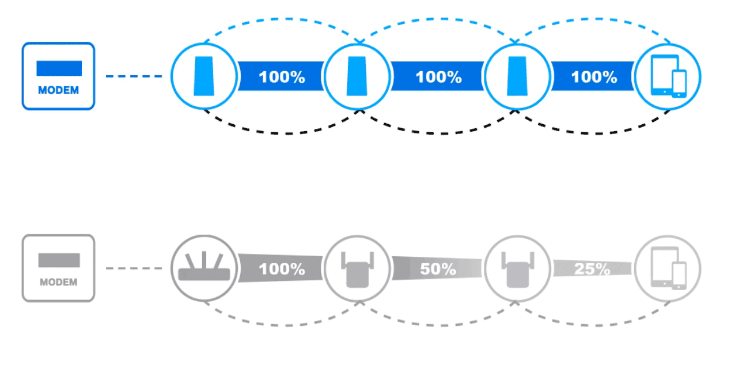
網狀網絡
採用 Nest Wi-Fi
- Automatically switch to the nearest Wi-Fi access point without interrupting the network
- No need to manually switch to any different network
- Seamless Wi-Fi network for your whole home.
- Automatically select the most suitable frequency band
- Easier to set up and control via Google Wifi app.
我需要幾個Google Nest或Google Wifi點?
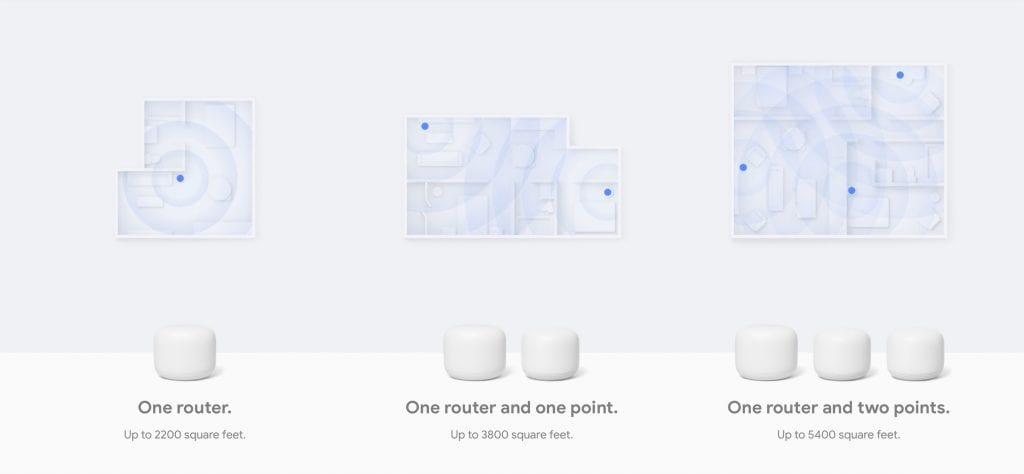
取決於您的單位面積
您的單位越大,獲得全家Wi-Fi覆蓋所需的積分就越多。
以下是使用Google Nest Wifi或Google Wifi系統可獲得的Wi-Fi覆蓋範圍的估算值:
| Google Nest Wifi* | Google Wifi** | ||
|---|---|---|---|
| Nest Wifi router (主機) | 高達 2,200 sq ft | 1 Google Wifi point | 高達1,500 sq ft |
| Nest Wifi router + 1個 Nest Wifi point | 高達3,800 sq ft | 2 Google Wifi points | 高達3,000 sq ft |
| Nest Wifi router + 2個 Nest Wifi point | 高達5,400 sq ft | 3 Google Wifi points | 高達 4,500 sq ft |
| Nest Wifi router + 3個 Nest Wifi point | Up to 7,000 sq ft | 4 Google Wifi points | 高達 6,000 sq ft |
** Google Nest Wifi和Google Wifi覆蓋率估算適用於帶木框的房屋。 用其他材料製成或佈局異常的房屋可能會看到不同的Wi-Fi覆蓋範圍。
通常,如果點之間的距離不超過2個房間,則點效果最好。 例如,如果房子的遠端Wi-Fi弱,請不要在該確切位置放置Wifi點。 而是將其放在該方向上。 嘗試將其放在架子上的較高位置。
注意:我們建議在單個網格中最多設置5個Wifi點。

