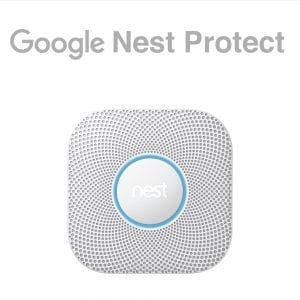Google Chromecast 2.0
・Smaller size, definitely fits in the palm of your hand
・Supports Wi-Fi 802.11ac instead of 802.11n.
・New dual-channel 2.4/5Ghz WiFi antenna
・Having three antennas for optimized Wi-Fi streaming
・”Fast Play” Function, improving the way you’ll find content and cutting the time it takes to get the stream started.
・New Chromecast App, discover entertainment more easily
- Description













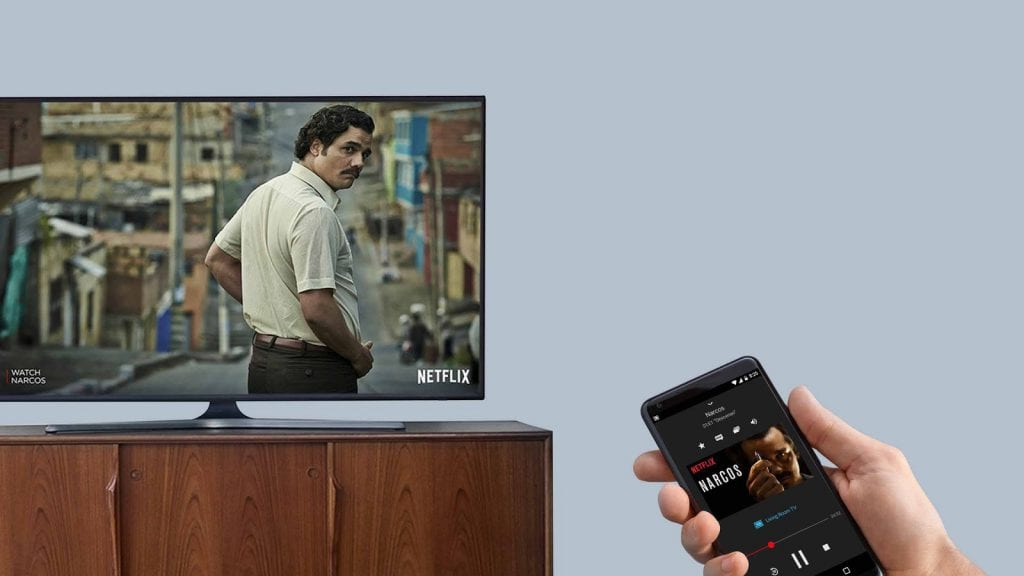


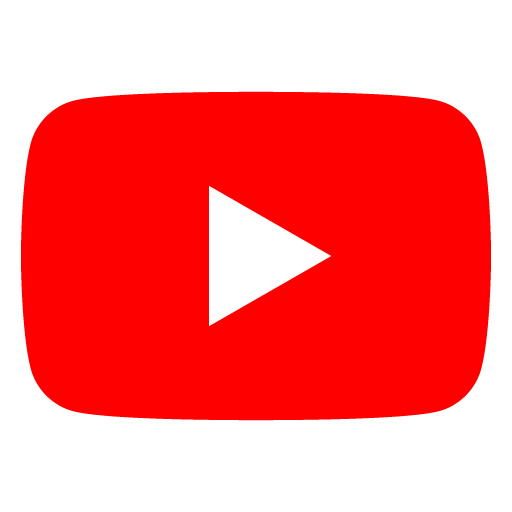
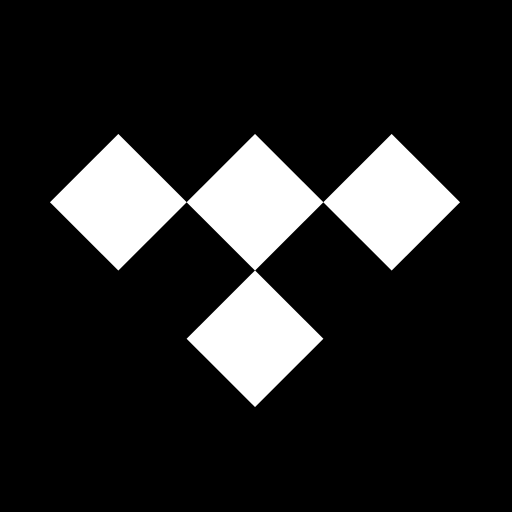













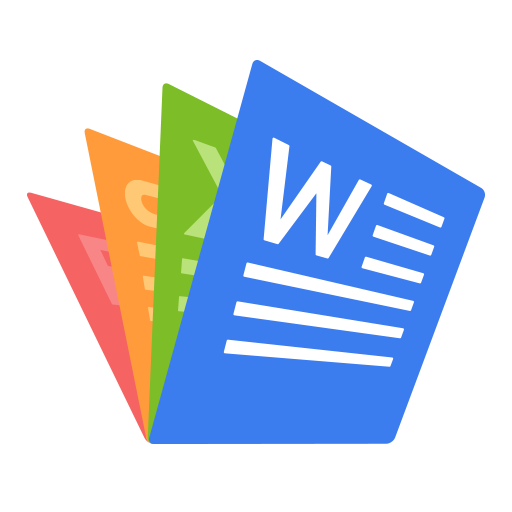

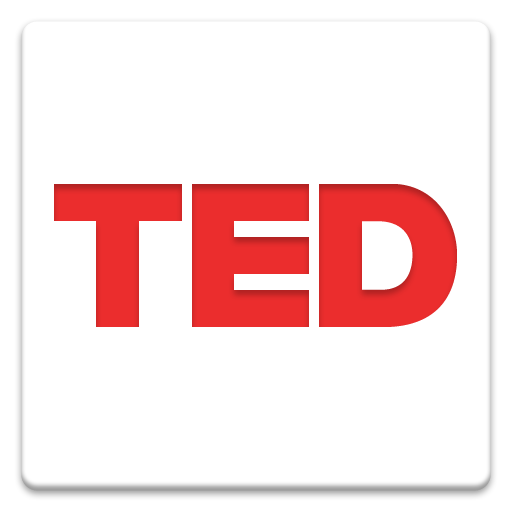
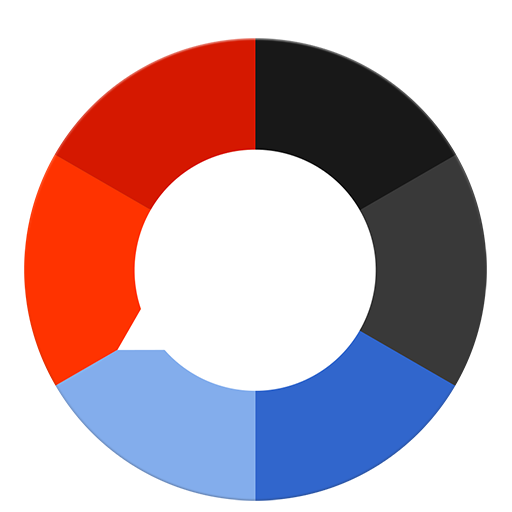















 Turn your TV into a picture frame.
Turn your TV into a picture frame.  Discover new entertainment.
Discover new entertainment.  Mirror your Android screen.
Mirror your Android screen.  Mirror any website.
Mirror any website.