💻 App & Deployment
Airtame has one app in three forms: single installation, mass deployment & Guest app.
![]() Written by Thomas Young
Written by Thomas Young
Updated over a week ago
🎯 Same app for all computer platforms: Windows, Mac, Linux, and Chromebook
🎯 Presentation app on Android
🎯 Built-in AirPlay support for iOS and macOS devices
🎯 Minimum PC and OS requirements must be met for the streaming to work properly
🎯 We have 3 different app installers: Regular, Windows Guest app & MSI
🎯 You can start testing early app releases by using Beta versions
🎯 Presentation app on Android
🎯 Built-in AirPlay support for iOS and macOS devices
🎯 Minimum PC and OS requirements must be met for the streaming to work properly
🎯 We have 3 different app installers: Regular, Windows Guest app & MSI
🎯 You can start testing early app releases by using Beta versions
Computer App
Windows, macOS, Linux and Chromebook all use the same Airtame app, with the same functionality and appearance.
A stream is started by clicking on the “Start” button of a device or by entering it’s IP address into the search bar and hitting Enter. Multiple devices can be streamed to at once from the same computer by repeating the process of clicking “Start” for each device you wish to add.
From the app you can access app settings, which only affect the stream from your computer, and each Airtame device’s settings, which affect all users connecting to that Airtame device.
-
⚠️ Chromebook app does not allow to setup Airtame device. It needs to be done with the Windows or MacOS app.
MacOS users must allow Soundflower to be installed when installing Airtame app for Audio streaming
A stream is started by clicking on the “Start” button of a device or by entering it’s IP address into the search bar and hitting Enter. Multiple devices can be streamed to at once from the same computer by repeating the process of clicking “Start” for each device you wish to add.
From the app you can access app settings, which only affect the stream from your computer, and each Airtame device’s settings, which affect all users connecting to that Airtame device.
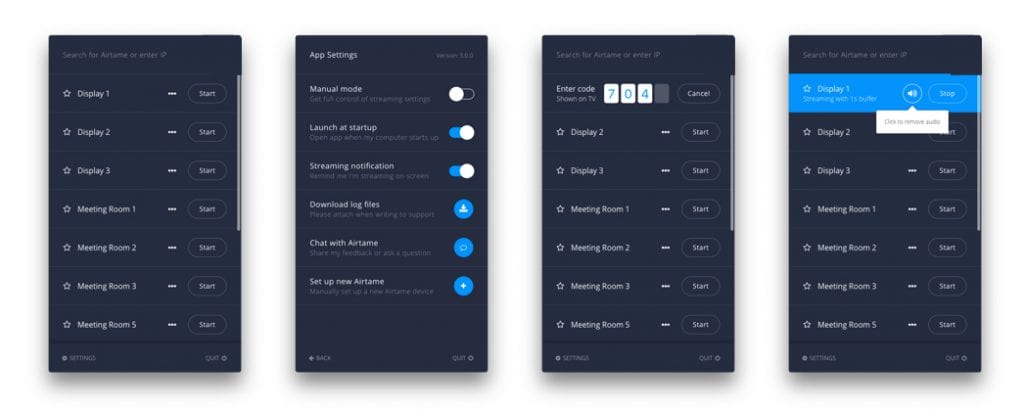
Android devices use a presentation app capable of showing Documents, presentations, and photos.
Minimum requirements:
Windows
- Windows 7 or later
- An Intel Pentium 4 processor or later that’s SSE2 capable
- 4GB of RAM
- Network: Ethernet or WiFi card supporting 802.1n/ac
Mac
- MacOS 10.09 or later
- An Intel processor that’s 64-bit
- 4GB of RAM
- Network: Ethernet or WiFi card supporting 802.1n/ac
Linux
- Ubuntu 12.04
- An Intel Pentium 4 processor or later that’s SSE2 capable/li>
- 4GB of RAM
- Network: Ethernet or WiFi card supporting 802.1n/ac
App Types & Deployment
The Airtame app is essential for streaming with Airtame. It can be downloaded from airtame.com/start or from your own location, like a USB drive. There are three variations of the Airtame app for different occasions or administrator rights:
- Regular Installer: This is a normal installer of the app. It requires admin rights.
- Windows Guest app: This is perfect for one-time users like guests. It does not require an installation or administrative rights, just click and it opens.
- Windows Mass deployment installer (MSI): This is a version of the app used to pre-configure and install on many company laptops at once and in the background.
- Mass Deployment on Mac OS: Mass deployment for Mac OS uses different methods, therefore you will need to use the existing .dmg file along with a third party mass deployment software. You will also need to install a separate package called Soundflower for audio capturing. This driver package is included in the .dmg file of the Airtame app but in the case of mass deployment it will need to be installed separately.
App Settings
Launch at Startup: The Airtame application starts automatically when you start your computer. If you wish to disable this, you can do so in the widget preferences:
Streaming Notification: When streaming, you will see a notification appear on the screen to remind you that your screen is being mirrored. If you wish to remove the warning you can temporarily close it or disable it completely
Streaming Notification: When streaming, you will see a notification appear on the screen to remind you that your screen is being mirrored. If you wish to remove the warning you can temporarily close it or disable it completely
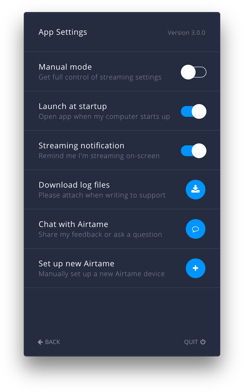
Uninstalling the Airtame app
Windows:
-
1. Quit the Airtame app
2. Open “Programs and Features” by clicking the Start > Control Panel > Programs >Programs and Features
3. Select Airtame, and then click Uninstall
4. If you are prompted to confirm the removal of the program, click Yes
MacOS:
-
1. Open “Finder” and navigate to the Applications Folder
2. Find the Airtame app in the list
3. Right-Click and select “Move to Trash”
4. Finish by right-clicking on your Mac’s trash and selecting “Empty Trash”
Android Mobile App
For Android mobile devices, we have created a presentation app which lets you show photos, documents and presentations. This can be stored locally, available on a cloud platform or imported from another mobile app.
iOS Mobile Devices
As AirPlay is integrated in Airtame you can use Apple’s integrated AirPlay function to stream.